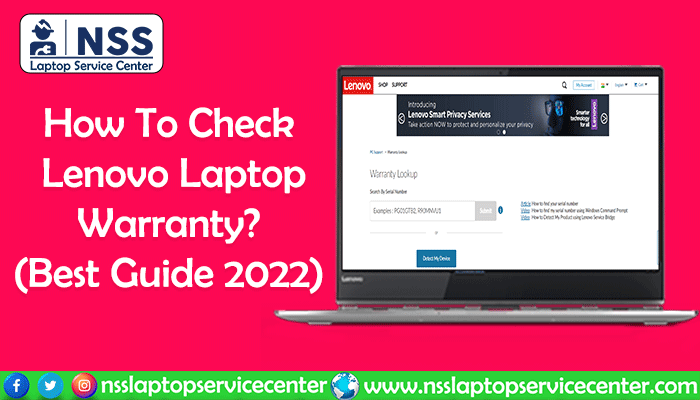
How To Check Lenovo Laptop Warranty? (Best Guide 2022)
Nowadays, we all have laptops, and we all need them more than ever. In these times where everything from schools to colleges, tuition to coaching, and meetings to reunions are getting digital, imagine how you would feel if, during an online class or a presentation or playing a game, your laptop slows down, heats up, or stops working at all!! Well, life doesn't stop for broken tech. So, take the guessing, waiting, and stress out of dealing with tech breakdowns because here we are, your "personal tech experts." Lenovo laptops have always been the best choice for people, whether they need a gaming device, a super saver battery, or a device with great graphics.
Along with such excellent specifications, Lenovo laptops also provide devices with reliable Lenovo manufacturer warranty. Before purchasing a new device, there are always a few questions about the computer and the service provided by the company, including what features the computer has, what is the Lenovo laptop warranty, and how to claim a Lenovo laptop warranty in case of a Lenovo warranty void. Also, what does the Lenovo warranty cover; does the Lenovo warranty cover screen damage, or does the Lenovo warranty cover water damage? Users also search for whether the Lenovo warranty covers physical damage, whether the Lenovo warranty covers the cracked screen, or whether the opening laptop voids the Lenovo warranty. Suppose you also think that the warranty on Lenovo laptops is limited. In that case, I'm here to tell you about the Lenovo laptop warranty, how to check if a computer is under contract, and the Lenovo extended warranty coupon code. Check out the How to Check Lenovo laptop warranty service below.
What Is Warranty And Why Is It Needed?
You've found a shiny, new laptop of your dreams and are ready to hand over the money. But have you read every word of the warranty for your computer? We know most people do not look at the security of any device. So, we cut all your hard work and make it easy for you to understand the contract. The majority of Lenovo warranties cover the hardware problems that did not happen because of the owner, such as:
-
Defective keyboards
-
Monitor problems
-
Screen issues
-
Modem issues or any other internal component issues.
-
The laptop warranty generally covers the parts as well as labor for repairs.
Advantages Of Warranty
We can always be cautious, but avoiding accidents or activities leading to damage is sometimes impossible. And that is where warranty plays its role. In the simplest definition, if your device is under warranty period, then some specific injury can be repaired for free by the company itself.
What Else Does The Warranty Help You With?
A laptop warranty will also spell out what actions on your part will void the warranty. Something as simple as opening the case and breaking a seal can be enough to void a warranty (even if you want to take a peek inside).
What Does Your Warranty Cover?
It is sometimes difficult to understand whether the problem we are facing with our device comes under warranty. For that, we have prepared a list of most issues that come under a contract of a Lenovo laptop: -
-
Manufacturing defects are covered under the warranty
-
Defective parts can be repaired and replaced
-
Upgrading the RAM will not void the warranty
-
Broken or damaged screen, black spots or lines on the screen
-
Damage by water spill also comes under warranty
-
Damage by dropping of product due to any reasons
-
Fire or electronic damage
-
Battery issues
-
Here is the List of Lenovo Authorised Service Centers in Kota
-
Here is the List of Lenovo Authorised Service Centers in Indore
-
Here is the List of Lenovo Authorized Service Centers in Bhopal
Why Lenovo Extended Warranty
How To Check Lenovo Laptop Warranty?
If your laptop is damaged, and you forgot the expiration date of your warranty package, there are several ways to how to check the laptop warranty Lenovo, and they are as follows: -
How To Check Lenovo Laptop Warranty Using The Lenovo Customer Support Website: -
You should know your laptop's serial number (lenovo seLenovoumber check India - bIndiathe panel). You can find it on the laptop's underside where all other information, like model no. Specifications, graphic cards, etc., are given.
If you cannot find it there, click on the Windows logo on the screen and then the command prompt. A screen will open up. Type "wmic bios get the serial number," and you'll get it. Now, directly search "Lenovo warranty Checker" on Google and click on the first available link or type support.lenovo.com/lk/en/warrantylookup. On the page opened, click on check warranty, a window will pop up, and enter your serial number there. As soon as you enter the serial number, all the information regarding the contract will be shown on your screen.
How To Check Lenovo Laptop Warranty Using Lenovo Customer Care Helpline: -
Checking the warranty status of the laptop or any other device (computer, mobile phone, notebook, etc.) using the customer care helpline is elementary.
Visit the Lenovo website and dial the customer helpline number given. If you don't have internet or Wi-Fi, you can find the helpline number in the manual provided with your laptop. The person on call will ask you about the serial number and other information regarding your computer. Your warranty status and update will be sent via text message or web link once the required data is given.
How To Check Lenovo Laptop Warranty Visiting Nearest Lenovo Store
This is time-consuming but the most straightforward method to check Lenovo's warranty. Just check the nearest Lenovo store in your area using Google Maps, and visit the store with or without our laptop. If you do not wish to take your computer with you, you'll need to remember the computer's serial number and other details. The person there will give you all the information about your Lenovo laptop and check the warranty.
Also read: how-to-check-hp-laptop-warranty
Extended Warranty and Retail Service Plans
An extended warranty is a way to continue/extend the original term of the warranty and most often adds more to the purchase price of your new laptop. While some manufacturers do not offer an extended warranty, Lenovo provides the most suitable comprehensive warranty packages. Retail service plans, or RSPs, are usually delivered by the retail outlet where you will be purchasing your new laptop. The difference between a warranty and an RSP is that an RSP may also cover additional exposures and can be purchased for different periods (1,2 or 3 years). A retail service plan offers the best value in most circumstances.
-
Here is the List of Lenovo Authorised Service Centers in Delhi
-
Here is the List of Lenovo Authorised Service Centers in Noida
-
Here is the List of Lenovo Authorised Service Centers in Ghaziabad
Why Lenovo Extended Warranty
After reading the above, how long is a Lenovo Laptop Warranty service? The next step is understanding the benefits of extending the warranty. The Lenovo growth contract provides various uses, such as: -
-
For more extended protection with a quality experience with Lenovo laptops
-
To minimize unplanned operating and maintenance expenses
-
An extended warranty protects your computer longer than a standard warranty, so you won't have to worry about damages by the end of the year.
-
A machine deserves exceptional services; only Lenovo backs it up with certified techniques.
Lenovo Warranty Registration
If you haven't yet registered for the warranty of your Lenovo laptop, then you can do it by following some easy steps: -
-
Open your browser, enter support.lenovo.com, or directly search Lenovo warranty registration and open the first link.
-
Enter your login details; if you don't have an account, then create one.
-
When logged in, the website will ask you to enter details like your product's serial number, address, etc.
-
After entering all the details, the website will ask you for the warranty package you want; click on the one you find suitable, and pay.
-
Do not forget to take the receipt, which will help during any damages.
Damages Not Covered In Warranty
After reading about How To Check Lenovo Laptop Warranty, here is a list of what the warranty doesn't cover. Indeed, some people are not very particular about the security of their devices and neglect to be careful sometimes, thinking that repairs will be done free of cost. But always remember, a warranty covers a list of damages only, and some easy accidents are not included. Here is a list of injuries not covered under the Lenovo warranty Cover scheme: -
-
During self-repair, if some damage occurs, it won't be covered under warranty.
-
Acts of damage, theft, and breakage by users are not covered.
-
Loss of internal data is not included in the warranty scheme
-
Accidental damages are not covered
-
Other external causes do not involve Lenovo.
Also Read: how-to-check-dell-laptop-warranty
What voids does Lenovo warranty? Removing the sticker at the backside of the system will void the warranty. Replacing the HDD will not void the system warranty, but the replaced parts will not come under contract, and if there is any mishandling while replacing the HDD, the system won't be covered under warranty.
-
Here is the List of Lenovo Authorised Service Centers in Mumbai
-
Here is the List of Lenovo Authorised Service Centers in Kolkata
-
Here is the List of Lenovo Authorised Service Centers in Vadodara
Conclusion:
In the above article on how Lenovo warranty works, all the basic information about the security of Lenovo laptops is given, including various ways by which you can check the contract, information about extended warranty, the meaning and benefits of the contract, and how to claim warranty lenovo laptop, various doubts regarding that. It will help you get through all the queries about How to check the Lenovo laptop warranty. Not only regarding notebooks, some also follow the Lenovo monitor and keyboard warranty checks. I hope you get the answer, "Will Lenovo replace my laptop if it is under warranty?".
Frequently Asked Questions
Popular Services
- MacBook Battery Replacement Cost
- HP Printer Repair in Delhi NCR
- Dell Laptop Repair
- HP Laptop Repair
- Samsung Laptop Repair
- Lenovo Laptop Repair
- MacBook Repair
- Acer Laptop Repair
- Sony Vaio Laptop Repair
- Microsoft Surface Repair
- Asus Laptop Repair
- MSI Laptop Repair
- Fujitsu Laptop Repair
- Toshiba Laptop Repair
- HP Printer Repair Pune
- Microsoft Surface Battery Replacement
- Microsoft Surface Screen Replacement




