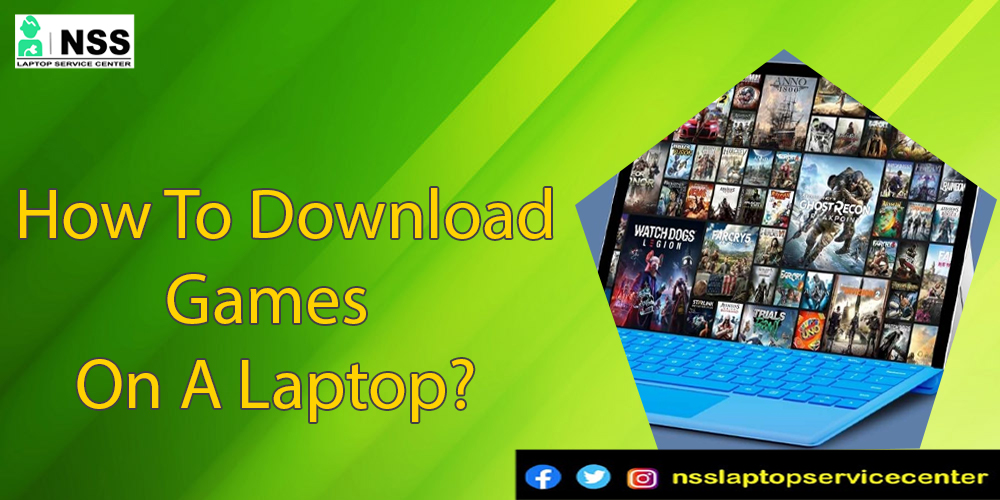
Do you also want to know How to download games on a laptop? This article is for your interest. This blog will discuss various methods to download games for free on your computer.
As you read in newspapers and can also see, In India and worldwide, the online gaming community is growing daily and faster. Everyone is addicted to playing video games on their laptops or mobiles, especially teenagers who are interested in playing games. Many popular games are in high demand in the Market among people, such as GTA V, Pub --G, Freefire, Call of Duty, Minecraft, etc. Now, online gaming is not only limited to playing games for fun, but it is also a source of generating money. Many YouTubers and gamers earn a lot from streaming online games or playing games.
The Market has a lot of demand for a gaming laptop with the best memory space, battery life, graphics, audio sound, processor, etc. You can easily download or install any game if your computer has all these features.
Methods To Download Games In Laptop
You can try one of these methods to download or install games on your laptop.
1. Download Games In Laptop From The online site
You can download or install games on your laptop or PC using some specific online sites. You can search for the game by name, open the official site, and download it.
For example,
If you want to download the Minecraft game from an online site on your laptop and PC, then follow these points-:
1. Open your laptop and refresh it.
2. Open any Internet browser on a laptop.
3. Search the site Minecraft.net.in.
4. Click on the first link.
5. Go to the download section.
6. Download any version of Minecraft.
7. After downloading, it successfully opens My PC on the laptop
8. Go to the folder where you download Minecraft.
9. Click on the Minecraft game icon to open.
10. Now, enjoy your Minecraft game.
This is how you can easily download any game with the help of an online site.
You can also use these popular online sites for downloading games on your laptop or PC: Steam, GOG, G2A Origin, PC G, an Ocean of Games, Softpedia, and Skidrow Reloaded.
Also read: How do you download and update Asus Drivers Online on Windows 10 PC?
Also Read: How to Enable Windows 11 Drag and Drop Feature?
2. Download Games On Laptop From The Windows Store
In Windows 10, you can directly go to the Windows store, search for games, and buy your favorite game with money.
3. Download Games On A Laptop From The Play Store
You can also download your favorite games from the Play Store; it is one of the easiest methods.
If you want to download games with the help of the Play Store, then follow these steps-:
1. Turn on your laptop or PC.
2. Refresh the window page.
3. Open your favorite Rite web browser.
4. After opening, search for the Play Store.
5. download the Play Store on your laptop.
6. After opening the Play Store, search for a game.
7. And click on the install or download option.
This is how you can easily download any game from the Play Store.
You can also use the Android emulator and Bluestacks application to download the games, as they help download large games. But keep in mind that many games are loaded with malware and spyware. Any viruses downloading with the game can damage your laptop system. So, before downloading any game, check whether the site or game is real or fake.
The more suitable option is to download the games from the official sites, Play Store, or any verified store because there is little chance of viruses, malware, or spyware.
Ensure you take all the necessary steps before downloading any game on your device.
Conclusion:
This blog concludes with the different methods to download any game on your laptop or PC. These methods include online sites, Play Store, Windows Store, Android emulators, and the Bluestack applications. Games are becoming part of our daily lives. Their demand is also very high in the Market. That's why, occasionally, games are updated and have new versions. You can also try one of the above methods to download or install the game on your laptop or PC and enjoy it.
If you have any questions or doubts about this post, please go directly to the comment section and write them there. Follow our page for more updates.
A list of authorized laptop service centers in India brand-wise is given here.
MSI Laptop Service Centers Near Me
MacBook Service Centers Near Me
Microsoft Service Centers Near Me
Popular Services
- MacBook Battery Replacement Cost
- HP Printer Repair in Delhi NCR
- Dell Laptop Repair
- HP Laptop Repair
- Samsung Laptop Repair
- Lenovo Laptop Repair
- MacBook Repair
- Acer Laptop Repair
- Sony Vaio Laptop Repair
- Microsoft Surface Repair
- Asus Laptop Repair
- MSI Laptop Repair
- Fujitsu Laptop Repair
- Toshiba Laptop Repair
- HP Printer Repair Pune
- Microsoft Surface Battery Replacement
- Microsoft Surface Screen Replacement




