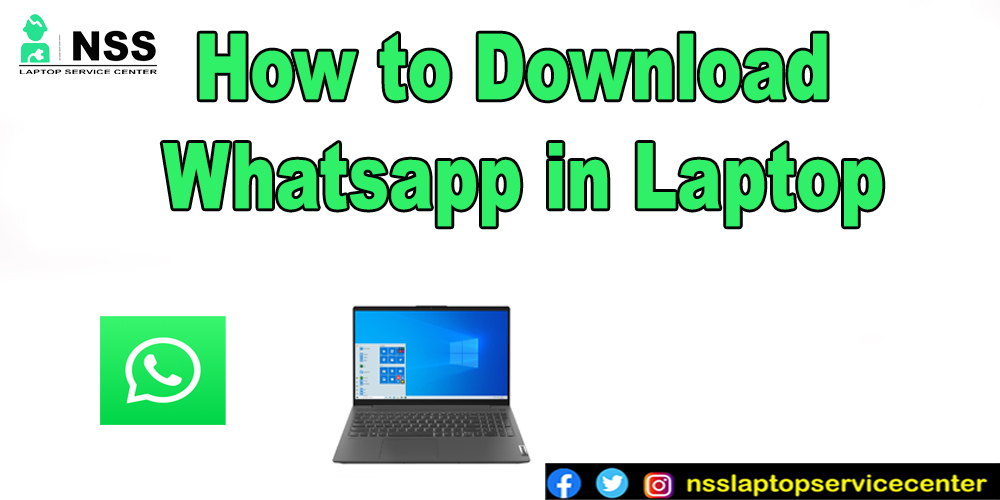
Does your phone still have WhatsApp? There are ways to get around this on a tablet and a computer. WhatsApp Web syncs with the app on your phone so that you can send and receive WhatsApp messages from your computer. Any action you take on your phone will also happen on your computer, which is valid for your computer. WhatsApp can be used both on your phone and on your computer.
There are two ways to use WhatsApp on your computer:
- You can download an app that is called WhatsApp Desktop.
- WhatsApp Web is a version of WhatsApp that works in a browser.
How to use a web browser to see WhatsApp:
- Open your computer, laptop, or tablet browser and go to web.whatsapp.com.
- Open WhatsApp on an Android phone, tap the three dots in the top right corner and choose WhatsApp Web.
- On an iPhone, available WhatsApp, tap the settings icon in the bottom left corner and choose WhatsApp web/desktop.
- You'll be asked to use the camera on your phone to scan the QR code that you can see in the web browser on your computer.
- Then, point the camera on your phone at the screen of your computer to scan the code.
- Whatsapp web will open automatically in your browser until you log out from your phone or computer.
- You can choose this option on your phone by returning to the WhatsApp Web menu and selecting "Log out from all devices."
- To log out from your PC, tap the three dots icon at the top of the conversation thread and choose Log out.
How to get WhatsApp Web on a computer
- Install the WhatsApp web desktop app, which you can get at whatsapp.com/download for PC or Mac.
- To get the WhatsApp app on your computer, click the green "Download" button.
- Then, double-click that file in your downloads folder to install it.
- Follow the steps in the installer on a Windows computer and a Mac; drag the WhatsApp icon to your applications folder.
- Start the WhatsApp desktop version. The steps are the same as above.
- The app will keep you signed in to WhatsApp until you log out.
Note: You can only install Whatsapp on your computer if you have Windows 8 or a later version or Mac OSX 10.9. (or newer).
Frequently Asked Questions
Laptop Repair | Computer Repair | Printer Repair
No. When you sign into WhatsApp Web on a different device or browser, you will be automatically cut off from any connections you had before.
In WhatsApp Web, you can only send photos and videos up to 16MB, and documents can only be up to 100MB.
Tip: You can use the 100MB limit if you attach your video or picture as a file.
You can send a file by clicking on the paperclip icon and choosing the file you want to send. You can also copy and paste an image from a website into the message field if you want to send it. This is easiest to do if you use the Opera browser, since it has a sidebar that has WhatsApp built in.
On your phone, open WhatsApp.
Tap the icon with three dots in a row, and then tap Settings.
Check your use of data and storage.
Change the settings for Automatically download media. When you are using mobile data, Wi-Fi, or roaming, you can change the settings.
Open the menu in WhatsApp Web by clicking on the three dots, then click on Log out.
On your phone, you can:
Open the menu by clicking on the three dots, then click on WhatsApp Web. You can see a list of the devices and browsers you've used to log in before.
You can log out by tapping on an active connection or by tapping "Log out from all devices" at the bottom of the screen.
If your account is used to connect to WhatsApp Web for the first time, you will get a message on your phone. But to see if there are any current or past connections:
On your phone, open WhatsApp.
Tap the icon with three dots and choose WhatsApp Web. You'll see a list of all of your current and past connections. You can log out by tapping on an active connection or by tapping "Log out from all devices" at the bottom of the screen.
Click the "New chat" button, choose "New group" at the top, and then add the people you want to talk to.
The New chat icon in Opera and on the WhatsApp Web site looks like a speech bubble.
The New chat icon in the WhatsApp Web app looks like a plus sign.
You can't make calls with WhatsApp Web right now, which is a shame.
If you don't use WhatsApp Web for 30 minutes, it will log you out for you.
When you sign in to WhatsApp Web, you can check a box that says "Keep me signed in" under the QR code. Then, as long as WhatsApp is running on your phone, you will stay in touch.
Yes. All of the messages in WhatsApp Web are also encrypted from end to end, just like in WhatsApp. Also, WhatsApp Web is a temporary link to WhatsApp on your phone that ends when you log out or after a certain amount of time. You can also see any WhatsApp Web connections and cut them off from your phone's WhatsApp app.
What kinds of files can I send through WhatsApp Web?
You can send documents, photos, and videos (each up to 16MB) (up to 100MB each).
Popular Services
- MacBook Battery Replacement Cost
- HP Printer Repair in Delhi NCR
- Dell Laptop Repair
- HP Laptop Repair
- Samsung Laptop Repair
- Lenovo Laptop Repair
- MacBook Repair
- Acer Laptop Repair
- Sony Vaio Laptop Repair
- Microsoft Surface Repair
- Asus Laptop Repair
- MSI Laptop Repair
- Fujitsu Laptop Repair
- Toshiba Laptop Repair
- HP Printer Repair Pune
- Microsoft Surface Battery Replacement
- Microsoft Surface Screen Replacement




