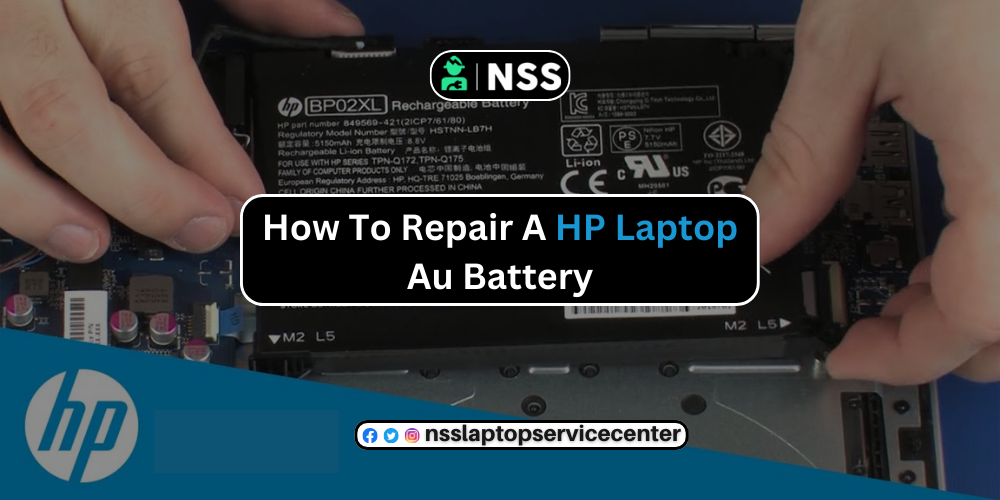
How To Repair A Hp Laptop Au Battery
Is your laptop having battery issues? The computer is plugged into the charger but is not charging. If yes, and you want to fix this issue to charge your HP laptop properly, then read this article, which will guide you to know the methods through which you can learn how to fix your HP laptop AU battery with some easy steps.
Why Is My HP laptop Battery Not Working?
There may be several reasons your laptop can't charge itself. Some of the main reasons for setting issues are listed below:-
- Battery damage
- Troubleshooting problem in the laptop
- Problem with the charger
- Dead Battery
- If the AC (alternative current ) adapter is not working properly
- If the proc isn't isn't working properly
- System failure, etc.
How do you replace the HP Au battery in the laptop?
Let's discuss how you can quickly resolve the HP laptop battery problem. If an HP laptop's battery gets aged or damaged, you can use these simple manual techniques to resolve this issue.
- You have required a proper toolbox to open the battery case of the laptop.
- Open the power case of the laptop with the suitable tool cutter, screwdriver, etc.
- With the help of a screwdriver, open the plastic enclosure from the bottom side of the laptop.
- Generally, laptops have lithium batteries with 2 to 3 years of shelf-life.
- In the parallel connection, must be 6 batteries inside the battery box. Don't cut the parallel connection; carefully remove these batteries from the pack.
- Check out the battery's voltage and whether it has a current.
- Check out the battery properly to see whether it has some damage or if the battery's self-life is finished.
- If the batteries get old, replace them with a new set.
- Fix the battery box again with the proper arrangement of wires in order.
- Charge and run your laptop with the new battery set.
How do you replace the HP Pavilion 15 Au Battery?
Follow these simple instructions to replace the HP Pavilion 15 au battery:-
- Use a proper tool kit to open the laptop's plastic case.
- Flip the laptop from the back side and locate the battery.
- Look at the wire joints and connection and carefully take out the battery.
- Replace the battery with the new rechargeable battery with a proper connection.
- Close the cover and test the device.
How To Update The Battery Drivers In HP Laptops
If the battery drivers are outdated, it also leads to charging issues in your HP laptop. To update battery drivers, follow these simple steps:-
Step 1- Turn on your laptop and Press Windows Key + R to open and Run the dialogue box.
Step 2- Open the Command prompt page.
Step 3- Type this command devmgmt. msc and press the ENTER button.
Step 4- Check the Batteries section list on the page.
Step 5- Then Right-click on the Microsoft ACPI-Compliant Control Method Battery option.
Step 6- Select the Uninstall device option from the context menu.
Step 7- select Scan for hardware changes.
Step 8-Right-click on the Microsoft ACPI-Compliant Control Method Battery again.
Step 9- Click on the Update Driver Software option this time.
Note:- You can also install and use software like DriverFix to update your drivers regularly so you won't experience charging issues in the future.
How do you repair the HP laptop battery that is not charging?
If there is a problem with the charger and the battery consumption rate becomes too fast, follow these steps to fix this issue.
Step 1- If the charger wire is damaged or broken, try to repair it with electronic device tape.
Step 2- Open the charger case with suitable tools if wires are broken inside.
Step 3- Set up the chords properly, tighten the loose wires, and check the metal disc.
Step 4- Close the charger case properly, fold it with the tape, and check whether it works.
Step 5- Sometimes dust settles inside ports and causes charging issues, so ensure you can clean the charging port regularly and adequately.
Read More:- How To Repair A HP Laptop Battery
How do you repair the HP charging port on an HP laptop?
- First, Clean the charging port properly by removing dirt and debris.
- You have required a proper toolbox to open or check the port.
- Check the port with the suitable tool.
- Check the wires or solder; if the cables are loose, fix them.
- You can also tighten wires on the metal plate of the port and then repair them properly.
How To Repair The HP Laptop Adapter?
Sometimes, the adapter has a problem, which can cause charging issues. Follow these steps to fix the laptop power adapter:-
- You have required a proper toolbox to open the adapter.
- Open the power brick of the power adapter with the suitable tool.
- With the help of a screwdriver, open the plastic enclosure from the bottom side.
- Check the wires or solder; if the cables are loose, fix them.
- Or if the solder has low-voltage cables, then fix them properly.
- After ensuring all the things close the plastic enclosure of the power adapter.
Read More:- How To Repair A HP Laptop Charger?
Replacement And Repair Cost Hp Battery
Generally, the replacement cost of an HP battery depends on the battery brand, laptop model, etc. The replacement cost of the hp battery varies from 2k to 6k in India.
Read Also:- What are the best ways to repair a laptop battery at home?
Read More:- HP Laptop Battery Price In India
Conclusion :
This article concludes with the easy methods and techniques to repair an HP laptop battery.
Frequently Asked Questions
Popular Services
- MacBook Battery Replacement Cost
- HP Printer Repair in Delhi NCR
- Dell Laptop Repair
- HP Laptop Repair
- Samsung Laptop Repair
- Lenovo Laptop Repair
- MacBook Repair
- Acer Laptop Repair
- Sony Vaio Laptop Repair
- Microsoft Surface Repair
- Asus Laptop Repair
- MSI Laptop Repair
- Fujitsu Laptop Repair
- Toshiba Laptop Repair
- HP Printer Repair Pune
- Microsoft Surface Battery Replacement
- Microsoft Surface Screen Replacement




