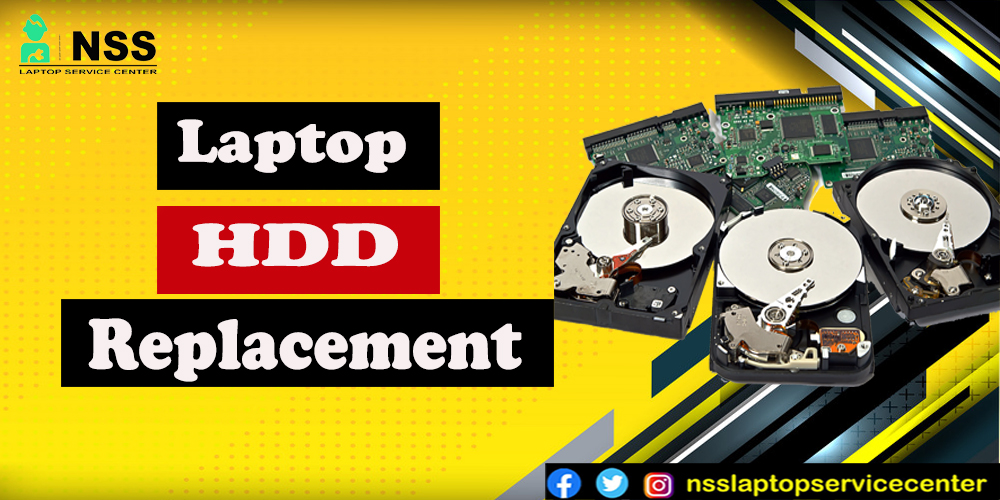
Undeniable Proof That You Need Laptop HDD Replacement
Did you know that a laptop's hard drive can fail? It's true. And it's not uncommon, either. A hard drive failure is one of the most common problems with laptops, especially older ones. Fortunately, fixing a laptop hard disk isn't very difficult, but it requires opening up your computer and dealing with sensitive electronics. You should also be aware that a failed hard drive may not be the only problem with your laptop. Suppose the tech support person you speak to thinks there might be an issue with your laptop's internal cooling system or power supply. In that case, they may recommend replacing those components simultaneously with the hard drive. However, if you have a failing hard drive and nothing else is wrong with your laptop, repairing it is pretty straightforward. Here are some tips on replacing an HDD in your computer and why you might want to do so.
What is a Laptop HDD?
A hard disk drive stores data on a rotating platter like a record player. The platter inside your computer's hard drive spins at thousands of revolutions per minute while a read/writes head "flies'' just above it, reading and writing data at light speed. Hard drives have a long history; they've been used in computers since the 1960s. In those days, they were enormous, about the size of a washing machine. Today, laptop hard drives are much smaller, but they're also more likely to fail. In the early days of computers, hard drive capacity was measured in kilobytes (thousands of bytes). Now, hard drives can store a few terabytes (millions of gigabytes) of data. Laptops use what's called a 2.5-inch hard drive. This type of drive is approximately 2 inches wide, 5 inches long, and just a few millimeters thick, small enough to fit inside a laptop. Inside the 2.5-inch hard drive are two essential parts: the platter and the read/write head. The read/write head is an electromagnet that moves over the platter, reading and writing data.
Laptop HDD replacement in Mumbai
Are you looking for a reliable laptop HDD repair service in Mumbai? Look no further; our experts can help you with your laptop HDD problems. We have the most dedicated technicians who are well-trained and certified. They have all the necessary tools and skills to complete the task. We offer a wide range of services like HDD repair, replacement, and data recovery. If you have any queries regarding our services, please get in touch with us anytime.
Check For Errors Before You Replace It
If your laptop is over five years old, you'll likely experience a hard drive failure at some point. However, you may be able to prolong the life of your hard drive by periodically checking for errors. If you're using Windows 10, you can check for mistakes by going to Start > Computer > Right-click on your hard drive > Properties > click the Tools tab > click Error-checking. If there are any errors, you'll see a red alert that says you should rerun the check. You should do this every 30 days or so, if possible. Unfortunately, there isn't a similar feature in macOS, although third-party apps have the same function. If you find errors, there's a good chance that they're durable. You can use a data recovery program to scan your computer and look for recoverable data. Be sure to follow the instructions carefully. It's easier to recover data from a healthy hard drive than from a failing one, so it's best to check for errors as soon as you notice them.
Laptop HDD Replacement Cost in Pune
You can get fast and affordable laptop HDD replacement services at our hospital. Our technicians are highly qualified and skilled to handle any problem related to your computer HDD. Our team will provide you with the right advice on handling the problem with your laptop HDD or hard disk drive. You don't need to worry about data loss; our experts will constantly monitor your hard disk drive while working on it.
Laptop HDD replacement in Noida
If your laptop is running slow, it is time to change the hard disk. The hard disk stores the data and programs on your laptop. It is a part of the computer with the most critical files, so it must be kept clean and healthy. If you are replacing an old hard drive with a new one, you can save money by using your old hard drive as a backup drive for your new hard drive. Backup drives are inexpensive and easy to use. You can use them daily without worrying about losing all your data.
It would help if you also remember that when you replace a hard drive, you must ensure everything is working correctly before installing it on your computer and using it again. If there are any problems with your system after installing a new hard drive or something else goes wrong during installation or use, you will have wasted money on an expensive mistake when you could have just replaced the old one instead!
What's Causing the Hard Drive to Fail?
Hard drives fail for several reasons. In some cases, you can prolong the life of your hard drive by taking preventive measures. Overheating - If your laptop is exposed to too much heat, the read/write head may vibrate too much to read or write data correctly. If your laptop is in direct sunlight, a computer tower, or a ventilated area, it's more likely to overheat. To protect your computer, ensure it's not in direct sunlight; if it's on your lap, make sure it's not pressing against your body. Dust - Dust inside your laptop can be as harmful as dust outside. If there's too much dust inside your laptop, it may impede the flow of air, causing your computer to overheat. Make sure to clean your laptop regularly to prevent dust build-up. You can use a compressed air can for this. Another option is to remove the hard drive and wipe it while swiping with an anti-static cloth. Dead read/write heads - Over time, the read/write heads will lose their ability to read and write data. At this point, you'll know because you'll start seeing errors. You can prolong the life of your hard drive by defragmenting it regularly, about once a month. You can also replace your hard drive every 2-3 years, as newer hard drives are more efficient.
How to Replace Your Laptop HDD
The first step to replacing your laptop's hard drive is to shut down your computer. Ensure you unplug the power cable, unplug any Ethernet cables, and remove the wireless card. Once it's shut down, open the laptop and remove the battery, memory card, and hard drive. Unscrew the hard drive bracket and remove the old drive, replacing it with a new one. Reattach the hard drive, put the battery and memory card back in, plug in the power cable, and you're done. You may need to reinstall the operating system to get your computer up and running again, so ensure you have the installation media handy. If you do, you can find the installation media online. You can discover the Replacement Service In Gurugram with the installation media.
When your laptop HDD is not working, you can get help from a professional laptop HDD replacement service in Gurugram. Knowing when to replace the laptop HDD is essential as it can affect your system and data. It is better to get help from a professional laptop HDD replacement service as they have experience in this field and can fix your problem quickly. We have some excellent offers if you are looking for an affordable service.
When your laptop HD laptop is defective, you must take proper care of it so that it doesn't cause any damage to your computer system or data. To avoid this, we recommend that you take regular backups of all important files before making any changes to your system files or software programs.
Laptop HDD replacement in Vadodara
A laptop HDD is the primary storage device for your computer—the complex disk drive stores data, which your operating system and software applications can access. The hard disk drive is a crucial part of your laptop because it makes up one-third of the total storage capacity. So, when you need to replace your HDD, you must be sure to replace it with the correct model for your laptop.
Laptop HDD Replacement in Ghaziabad
Hard drives come in several different types and sizes, so it is essential that you know what kind of drive you have so that you can buy the correct replacement. You should also ensure that your new drive fits appropriately into your computer and has been tested successfully before being installed.
HDD is a semiconductor device that stores digital information on an optical or magnetic disk. An HDD has essential components like read/write heads and actuator arms. The actuator arm can be moved from one position to another, which causes the read/write heads to move over the disk's surface.
The speed of a hard disk inside your computer depends on several factors, including its physical size, file size, and how much free space is left on it. If you have a slow hard drive, you can use a faster one or add more RAM to your machine. If you have an old computer that's not working as well as it used to, you can buy a new one with more storage space (or swap out its hard drive).
For a speed boost, not just repair
If you want to replace your laptop's hard drive because it's old and slow, you can buy any 2.5-inch SATA hard drive of the same capacity. However, if you want to replace your laptop's hard drive to speed it up, you'll want to buy a faster drive. You can check the speed of various industries online. You'll want to look at the spindle speed at which the drive's platter spins. A 7200 RPM drive is faster than a 5400 RPM drive, but you can also look at the data rate and the amount of data read or written per second. A 10-15k data rate is suitable for a laptop. You can do other things on your laptops, such as replacing the operating system or upgrading your RAM or SSD. You can find guides to doing all of these things.
Laptop HDD Replacement in Ahmedabad
It is good news for you that you can easily replace your laptop HDD with a new one in Ahmedabad. This article will tell you about the best and most reliable laptop HDD replacement center in Ahmp. HDD replacement in Ahmedabad is a widespread problem for all of us because most laptops are misdesigned and are not made to last more than two years. If your computer is not working correctly, it will not be able to serve its purpose effectively, so there is no other option but to get it repaired or replaced with a new one.
The best way to do this is by taking help from an experienced technician who can do the job at a very reasonable rate. Many service centers are around, but it depends on your budget and the time available to fix your problem. But if you have some extra money, you can go to a professional service center instead of getting help from an unknown person who might not be able to solve problems correctly. There are reasons to replace your laptop's hard drive.
If you're replacing your laptop's hard drive and there's nothing wrong with it, you may consider replacing it. If your computer is ancient, you may find that returning the hard drive far outweighs the cost of returning the laptop. You can also consider upgrading your computer to a new model. If your laptop is three or older, it may be time to consider an upgrade. If your computer is relatively new but wants to upgrade it, you can also do that. Many new laptops come with the option to upgrade the hard drive. You can also replace your laptop's hard drive with an SSD, much faster than a traditional hard drive.
Laptop HDD replacement in Faridabad
If your laptop's HDD is not working or has a problem, you need to replace it. This can be done by a professional technician, who will fix your laptop and ensure that it works properly. If you want to know more about laptop HDD replacement in Faridabad, then read on.
Is Your Laptop HDD Faulty?
If you notice that your laptop has an issue with the hard disk drive (HDD), you should contact a technician immediately so they can take care of this issue. You cannot repair this yourself because it requires special skills and equipment. The best way to fix this is by installing a new hard disk drive into your laptop and ensuring everything works properly again.
HP laptop HDD replacement cost
HP laptop HDD replacement cost is a very important issue. If your hard disk is damaged, you can't use your laptop. So, this is the most important part of your laptop and has to be maintained properly. You can get an HP laptop from any electronics store or online shopping website. When you buy a new one you should also install it properly so that it doesn't get damaged in the future.
HP laptops are available at different prices and specifications according to their quality and features. If you want a good quality laptop, you should prefer expensive ones because they are more durable than cheap ones. You can get HP laptops from any local store or online shopping websites.
When you buy a new one, ensure it has pre-installed software like an antivirus app, web browser, and other programs needed to use the device efficiently. These software packages also help keep your device safe from virus attacks and other malware attacks that may harm your system badly if they get into it without a proper protection mechanism installed in your system by default when you purchase a new device from any shop or website.
Lenovo laptop HDD replacement cost
Lenovo laptop HDD replacement cost is not very high as you may think. It is mainly determined by the hard drive's condition, how long it has been used, and whether it has been installed correctly. The price also depends on the type and size of the hard drive. If your laptop has a hard drive with more than 100 GB capacity, we recommend that you replace it with a new one. If there is any problem with the operation of your old hard disk, we recommend that you choose an HDD with a capacity of 1 TB or more.
Asus laptop HDD replacement cost
Asus laptop HDD replacement cost is not as expensive as other brands. But still, there are some things that you need to keep in mind before replacing the HDD. The first thing that you need to do is check whether your laptop has a hybrid hard drive or an SSD. If your Asus laptop has a hybrid hard drive, replacing the SSD with an SSD will take more time and money. For a high-performance machine, we recommend using an SSD for your laptop. It will increase the performance and reliability of your system.
Another thing you should also keep in mind is whether or not your laptop has multiple storage systems on board. If it doesn't have one, it will be hard for you to find an external storage device that fits inside the compartment. If you want to upgrade your system with more storage space, we recommend getting an external hard drive enclosure like this one from Seagate. It comes with two USB 3.0 ports that allow you to connect two drives simultaneously, so if one fails, there will always be another one waiting for its turn!
Dell laptop HDD replacement cost
Dell laptops are known for their durability and reliability. The company has been in the business of making laptops for over 20 years, and they have earned the reputation of being one of the best brands in the world. If you own a Dell laptop, you must know that it comes with an HDD or hard drive which stores all your important data. The HDD may become faulty at some point in time, if this happens then you need to replace it immediately.
There are many factors to consider before buying a new HDD for your laptop. To help you make an informed decision about replacing your old HDD with a new one, we will discuss them below:
Type of Hard Drive:
The first factor you need to consider when replacing your old HDD with a new one is the type of hard drive that you want to buy. Three types of hard drives are available on the market today - SATA, SATA/ATAPI and IDE/ATA-PATA. You need to choose one based on how much storage space you can afford and how fast it needs to be accessed by your system software.
What Happens When Your HDD Breaks?
When an HDD breaks, a few different things can happen to it. For example, if the outer casing gets cracked or damaged, the hard disk drive inside may also become damaged. This means that if any files on the hard disk drive need to be backed up, they could be lost forever unless they are backed up at least once every five years due to their age being past its expiry date.
Acer laptop HDD replacement cost
If you are not sure how much it will cost to replace the HDD in your Acer laptop, then you should know that the price varies depending on the model and size of your Acer laptop. If you are looking for a new HDD replacement, you need to check whether your Acer laptop has an optical drive. If it doesn't have an optical drive, then it will be easy for you to find a replacement drive. However, if it does have an optical drive, this may cause more problems since some models require an additional port for connecting the new HDD.
If your Acer laptop has an optical drive and is compatible with the new driver model, it can be replaced without any issues. However, if your model does not have an optical drive or is incompatible with any other drives available on the market today, this would require an additional port, which would be more expensive than buying a new one from the market itself.
It would help if you remembered that when you purchase a new HDD from any authorized dealer or online store such as amazon.com, they charge a lot of money for shipping, handling, and sales tax.
Apple laptop HDD replacement cost
If you need a new hard drive for your Apple laptop, there are several factors that you need to consider. The first thing that you need to do is check the model of your computer. If it's an older model, it will be more difficult to find a new hard drive. Next, you should check out what type of hard drive has been installed on your computer. If it's a standard SATA HDD, plenty of options are available at any store or online store.
If you have a Macbook Pro or MacBook Air and want a new hard drive, then make sure that your computer is capable of running on an SSD (solid-state drive). This type of drive will be more expensive but, in many cases, will save money in the long run by being able to run faster and last longer than regular HDDs.
Conclusion:
If your laptop's hard drive is failing, you'll want to replace it as soon as possible. Although you might be tempted to ignore the problem, it's better to deal with it now than let it cause more damage to your computer. If your laptop is over five years old, has been exposed to too much heat, or has accumulated dust, you should regularly check for problematic drive errors. If you find errors, you can try to correct them with a data recovery program. If errors persist, you should consider replacing your hard drive before the drive fails.
Popular Services
- MacBook Battery Replacement Cost
- HP Printer Repair in Delhi NCR
- Dell Laptop Repair
- HP Laptop Repair
- Samsung Laptop Repair
- Lenovo Laptop Repair
- MacBook Repair
- Acer Laptop Repair
- Sony Vaio Laptop Repair
- Microsoft Surface Repair
- Asus Laptop Repair
- MSI Laptop Repair
- Fujitsu Laptop Repair
- Toshiba Laptop Repair
- HP Printer Repair Pune
- Microsoft Surface Battery Replacement
- Microsoft Surface Screen Replacement




