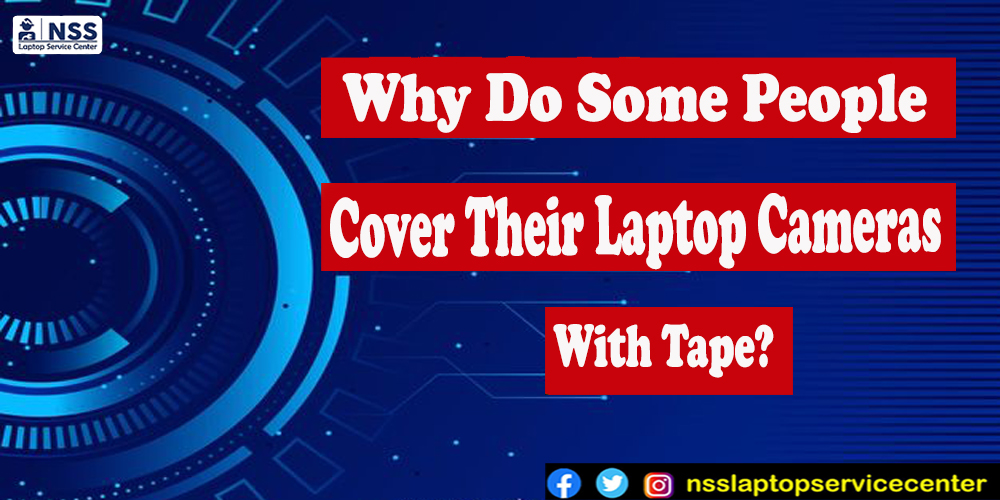
With the outbreak showing no signs of slowing down, work from home has become the new normal way of living, and data security issues are a root for concern. Teleconference software like Zoom or other video meeting applications has seen a big uptick in users since the start of the pandemic. As you might be aware of, in March 2020, a scandal broke out concerning Zoom’s data privacy issue, where the software could access the camera lens of any other without the permission of the user.
It’s not just teleconference software like Zoom where cameras get hacked and passwords get stolen – hackers can use remote access Trojans (RAT) to monitor our laptops and retrieve sensitive information such as our credit card numbers and banking passwords, some close pictures for blackmailing. They can even gain direct control of our cameras and microphones, and record each and every one of our actions.
Recently there are quite a few brands calling for home laptop users to stop covering up their cameras with tapes as it might damage their screens. One reason being that the space between the screen and the keyboard is very narrow, so if you close your laptop while covering your camera, you will likely damage your screen.
Using tape or lens stickers used to cover the camera of your laptop can leave remnants behind and ruin the overall appearance of your laptop.
Research shows that even though the indicator of some cameras and microphones light up when they are turned on, hackers are able to turn these signal lights off while assuming control of your machine. Once they have what they want, hackers may even distribute the collected contents or use your private images and data to blackmail you.
Covering camera lenses using stickers or electrical or duct tape is the solution most people acquire. Even Facebook CEO Mark Zuckerberg covered his own laptop camera with electrical tape to prevent hacking. Former FBI also encouraged the people to adopt such methods of preventing hackers from gaining access to cameras.
As online meetings and classes become more and more standard, using tape to cover your laptop camera lens might not be the ideal choice as tape leftovers may potentially damage your camera lens. The same goes for the sliding camera lens caps that are available on the market
The second reason is that covering up your built-in camera might disturb the environmental brightness sensor, preventing functions such as automatic adjustment of brightness and “true tone” settings.
Dell designed dell latitude 9510 and dell latitude 9410 series laptops with user privacy in mind. Each mac and Dell series laptop has a sliding lens cap, which allows the user to completely cover or expose the lens with a single flip. With the display frame as thin as 5mm, mac also comes with unique screen pressure-resistant borders, allowing perfect protection of the screen without fear of it touching the laptop.
Furthermore, it features an additional line of security in the form of Windows Hello fingerprint identification technology.
The Dell and Mac series laptops have received positive feedback from both media and users ever since it was introduced and used by them.
This all sounds terribly paranoid, but many smartphone applications can turn on the camera and microphone when they want to because you've already granted a permission to them to do so. You don't normally grant any of such permission to a desktop application, but it's far easier to control a Windows PC than a smartphone.
It's not likely that you're going to be discussing state secrets at home. But if you've got a laptop in your bedroom, apply a black electrical tape over the webcam. Cut off the plug from a broken pair of headphones and stick it in the microphone jack to disable the external microphone.
If you’re talking about such a thing , you would rather want it private and don't want to leave that conversation out of the room than make sure there are no laptops or smartphones in that room. By doing so you cut the possible chances of leaking your conversation through any teleconference service. If you're a company executive discussing sensitive information in a meeting, do the same there. Your colleagues might think you a nut but that is their problem.
Soon, cameras on wearable devices like glasses could capture every moment of our days, Pearlman said. How will we protect our privacy when we’re surrounded by more cameras than our Post-it notes can cover? How can we keep our things safe from those hackers?
Outdated operating systems, though software you haven’t updated in a while — are one way hackers could get permission to cameras. Software updates usually include fixes for privacy vulnerabilities, so the longer you go without updating your laptop, the more chances increase for your system containing bugs that hackers could use to pry their way in. Turning on automatic updates helps avoid a host of security concerns
Usually, if hackers find their way back into popular operating systems from big companies like Apple or Microsoft, they’ll sell that information to governments rather than use it to spy on low-profile individuals.
Apps play a role of third party interference. apps are another way bad profiles grab webcam access. Each time you give an app permission to use your camera, you put your privacy in the hands of whatever company manages that app. That company may have excellent security protecting its data from outside hackers — or not. You may trust the company to use its camera permission wisely — or not.
The app itself could be a dressed-up trojan designed to spy on its users. Check your apps permissions regularly to make sure that you’re not giving sketchy apps access to your camera.
If you think How you can do that, that is quite simple;
On an iPhone, go to Settings > Privacy > Camera and toggle off any apps you don’t need the camera for.
On an Android device, check Settings > Biometrics and security > App permissions > Camera.
A little reminder, that some webcam snoops walk in through the metaphorical front door. If you use a work-issued laptop, your company may use software that lets it access your webcam. Companies generally aren’t using that capability to watch you at home, but that doesn’t mean a one-off creep in the IT department can’t do it.
And last, your webcam spy may not even be human. Hackers can use automation to vacuum up data from compromised computers — including data from the camera, XR Safety Initiative’s. That data may never have an audience, but best to slap on a camera cover anyway.
Popular Services
- MacBook Battery Replacement Cost
- HP Printer Repair in Delhi NCR
- Dell Laptop Repair
- HP Laptop Repair
- Samsung Laptop Repair
- Lenovo Laptop Repair
- MacBook Repair
- Acer Laptop Repair
- Sony Vaio Laptop Repair
- Microsoft Surface Repair
- Asus Laptop Repair
- MSI Laptop Repair
- Fujitsu Laptop Repair
- Toshiba Laptop Repair
- HP Printer Repair Pune
- Microsoft Surface Battery Replacement
- Microsoft Surface Screen Replacement




