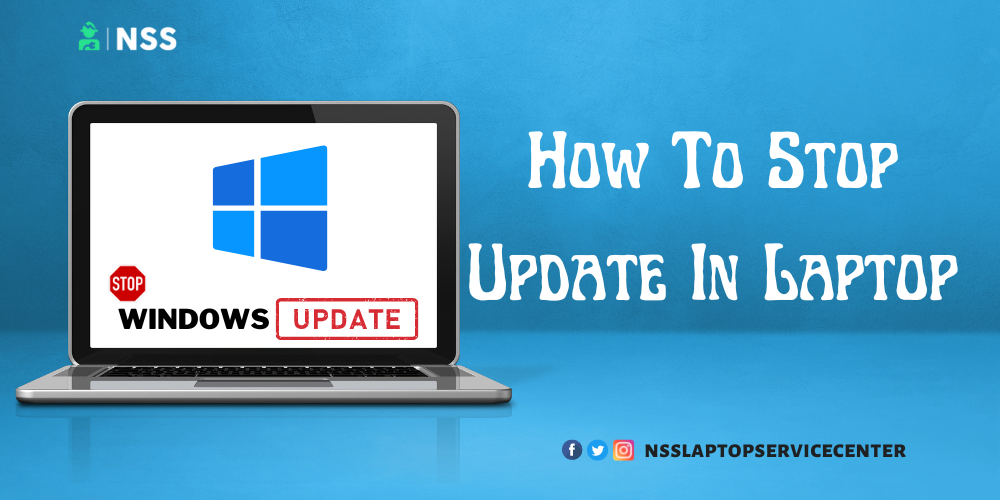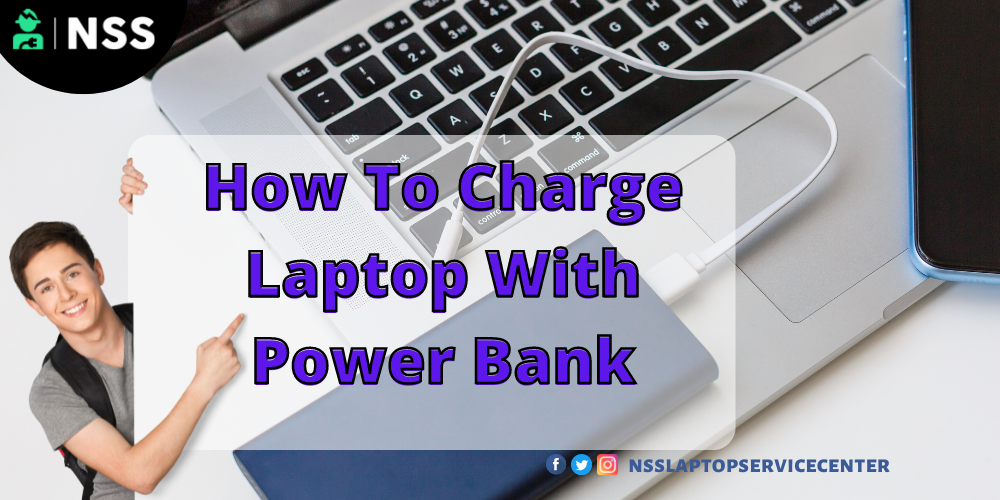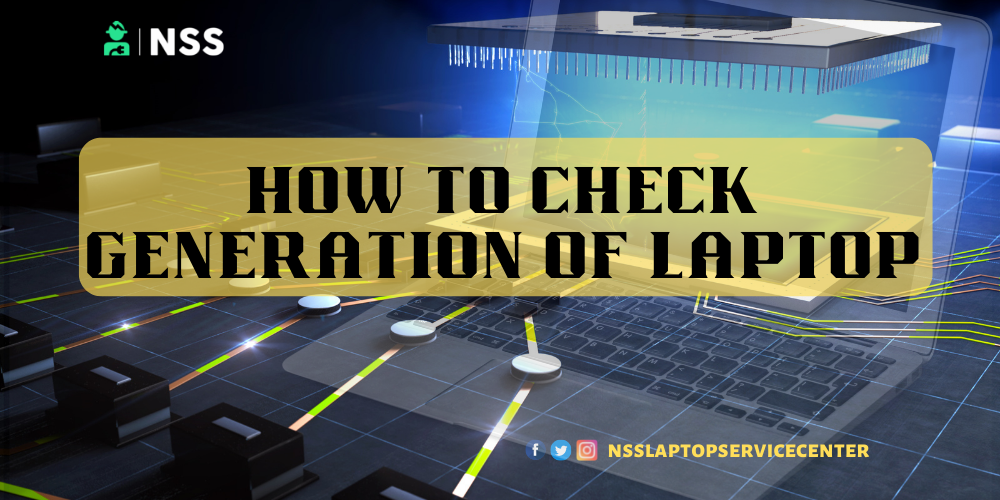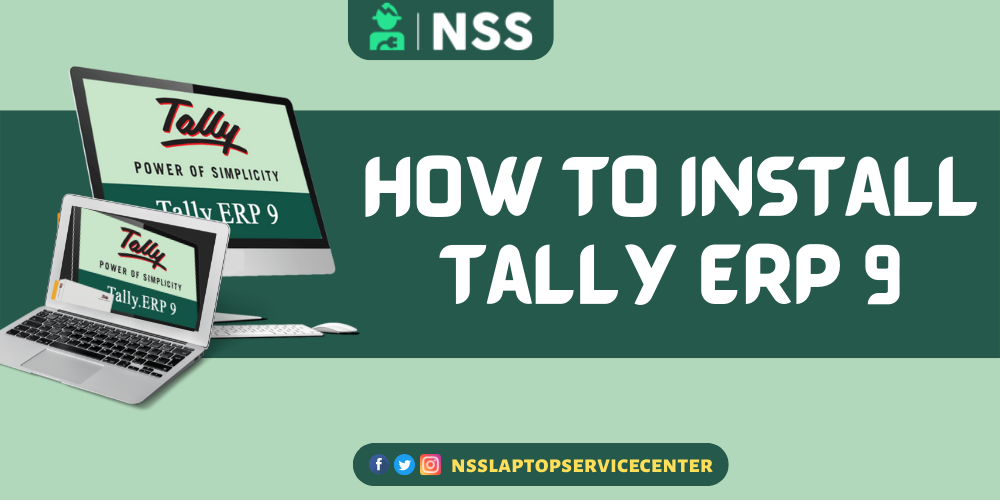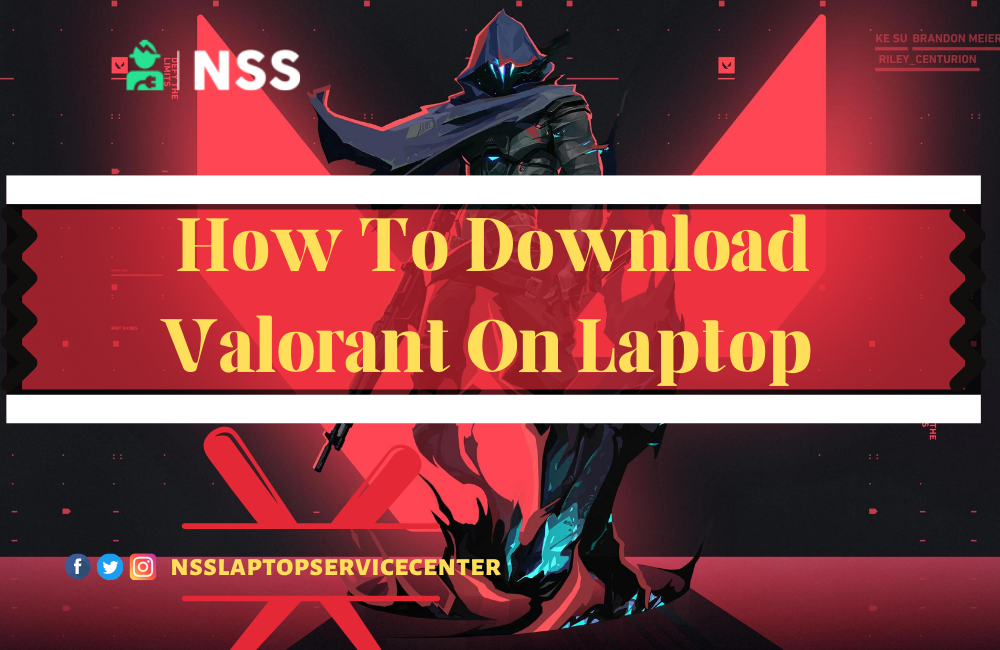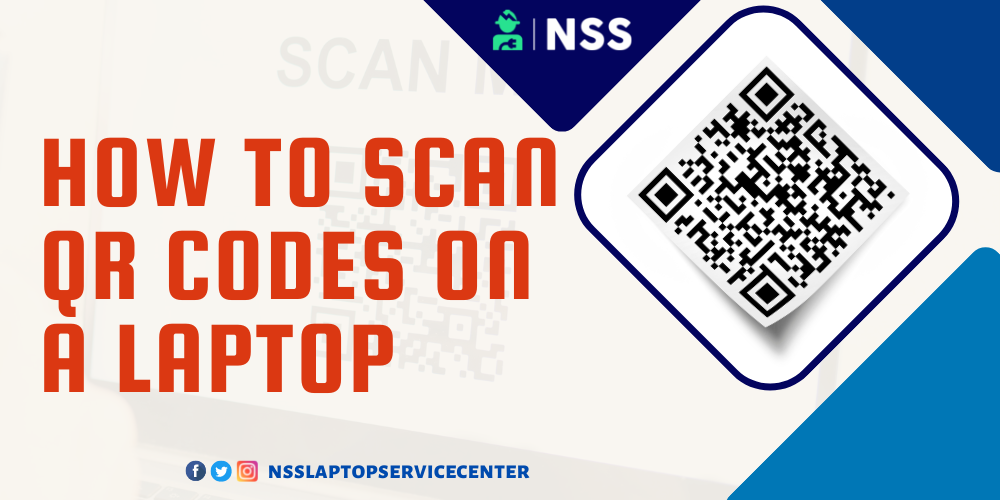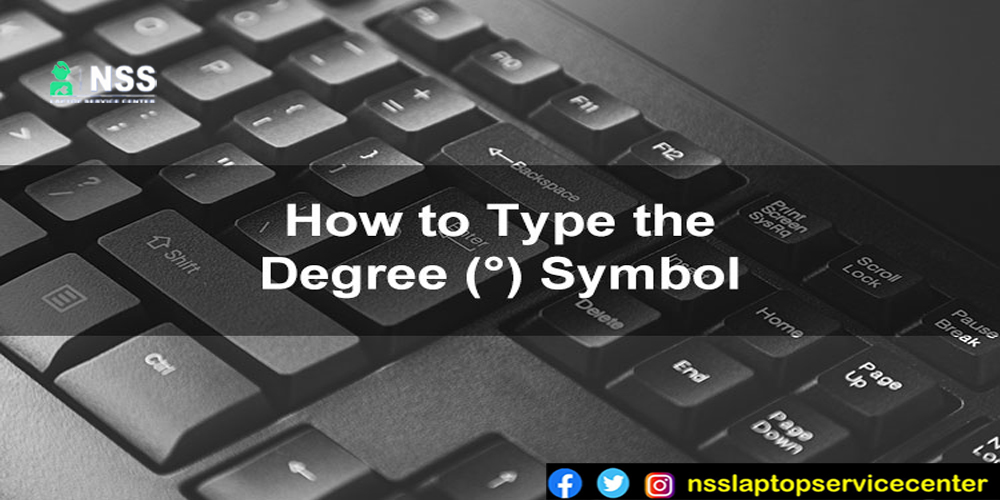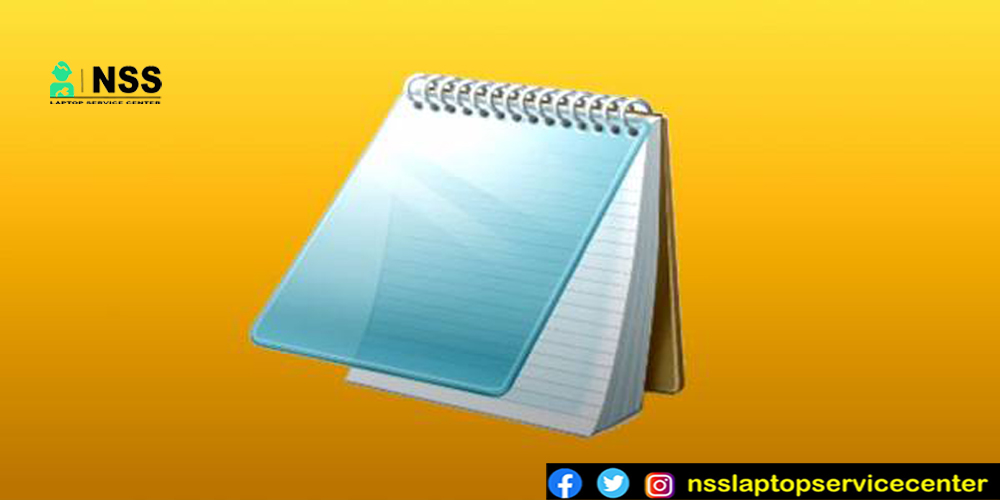- Jan 9th, 2024 | Abhishek Chauhan
How To Use Laptop Without Mouse
How to use the laptop without a mouse It's helpful to know how to move the mouse pointer in case your laptop's touchpad or desktop mouse breaks down before you can restore functionality to your system. Using the arrow keys to navigate and the keys Enter and Tab to open items is the first step in n
- Jan 9th, 2024 | Abhishek Chauhan
Tablet or laptop which is better
Tablet Or Laptop Which Is Better: Now that tablet computers have firmly established themselves in the computing industry, concerns about the comparability and compatibility of tablet and laptop computers are circulating. People who are saving money to purchase such a gadget consider which equipment
- Jan 9th, 2024 | Abhishek Chauhan
How To Connect Projector To Laptop
How To Connect Projector To Laptop: Don't worry if you want to connect your laptop to a projector but don't know how to connect the Projector to the computer! You've arrived at the correct location! Follow the steps below to connect your laptop to the Projector fast and effortlessly! What Is A Pro
- Jan 9th, 2024 | Ranjeet Singh
Laptop Shutdown Shortcut Key
Laptops or computers must be shut down after a long usage period as it helps to cool down the system and improves performance in subsequent usage. Traditionally, there is a simple method of turning the system off: going to the start menu, clicking on the shutdown dialogue box, and then selecting the
- Jan 9th, 2024 | Abhishek Chauhan
What is sleep mode in laptop
Sleep Mode on a laptop or PC What distinguishes Windows' Sleep and hibernate functions? All activities on the computer are suspended while it is in sleep mode, which saves Power. The laptop enters a low-power state, and any open files and programs are relocated to the system memory (RAM). It's com
- Jan 9th, 2024 | Abhishek Chauhan
How To Stop Update In Laptop
How to stop updating on a laptop Cumulative updates are downloaded and installed automatically by Windows 10 as soon as they are made available. Although this method enables security updates for laptops and desktop computers to be applied without user intervention to fix vulnerabilities, optimize p
- Jan 9th, 2024 | Akanksha Singh
How To Charge Laptop With Power Bank
Charging A Laptop With A Power Bank Is your laptop battery about to die, and there is no charging outlet by your side? If you are in such a situation, a power bank can be the best option to charge your laptop efficiently. Read this article to learn the proper procedure for setting up your computer
- Jan 9th, 2024 | Abhishek Chauhan
How to protect eyes from laptop
How To Protect Eyes From The Laptop Perhaps you don't give computer eye strain much thought, but it's difficult to ignore once it bothers you. More than ever, eye protection from cellphones and computer screens is necessary, but prevention rather than therapy is the key
- Jan 9th, 2024 | Ranjeet Singh
How To Install GTA 5 In Laptop
How do you download and install GTA 5 on Laptop & Computer 2023? Today, we will tell you how to download GTA 5 on a laptop and a computer. So, if you have a decent laptop with certain specifications, you can easily download GTA 5 on your computer. Nowadays, every person wants to play GTA
- Jan 9th, 2024 | Abhishek Chauhan
How To Make Resume In Laptop
How To Make A Resume On A Laptop 1. A person's employment history, education, talents, and accomplishments are all listed on a resume. When seeking a job, a strong CV that is crystal clear, concise, and simple to read is imperative. Word-processed resumes should be well-organized and professional.
- Jan 9th, 2024 | Abhishek Chauhan
How To Check Generation Of Laptop
The term "generation" refers to the CPU's age. The frequency, power consumption, lithography, amount of cache, number of cores and threads, supported instructions, used slots, supported RAM, PCI-fast channel number, integrated graphics, and voltage control can vary between generations—the deve
- Jan 9th, 2024 | Abhishek Chauhan
How To Install Tally Erp 9
Install Tally ERP 9 Tally.ERP 9 installation is quick and easy. Tally.ERP 9 can be installed using the CD installer or the Downloads page on the Tally website. Windows XP SP2 or later Windows operating system versions are compatible with Tally.ERP 9. Tally. The installation of ERP 9 is rapid and s
- Jan 9th, 2024 | Abhishek Chauhan
How To Download Valorant On Laptop
As a tactical first-person shooter on the PC, Valorant continues to gain a tonne of popularity. Valorant's gameplay combines Overwatch and Counter-Strike: Global Offensive elements to create a wonderful competitive shooter experience. The game, like Overwatch, has various Agent characters with uniqu
- Jan 9th, 2024 | Ranjeet Singh
How To Connect Ps4 To Laptop
How To Connect PS4 Controller To A Laptop or How To Connect PS4 To Laptop With HDMI The primary purpose of capture cards is to transport video streams to a PC, laptop, or an external monitor. The process of capturing video from the PlayStation 4 (PS4) is similar to that of other gaming consol
- Jan 9th, 2024 | Akanksha Singh
How To Scan QR Codes On A laptop
Do you know how to scan the QR code of any app and Wi-Fi on a laptop? If you don't know how to do it, read this article thoroughly to scan the QR code. Table of Contents How do you Scan QR codes on a laptop? How do you Scan the WhatsApp QR code on a laptop? How to scan a Wi-Fi QR code? Co
- Jan 9th, 2024 | Akanksha Singh
How To Install SSD In Laptop
Are you looking for SSD installation on your laptop? If yes, read this article to learn about installing SSDs on the computer. What is an SSD installed? SSD (Solid State Drive) or secondary drive installed in the laptop from which a Laptop or PC comes with a better storage capacity and work perfor
- Jan 9th, 2024 | Abhishek Chauhan
Put The Degree Symbol On The Laptop
How To Put The Degrees Symbol On The Laptop Do you know how to put the degree symbol on the laptop? If you want to know how to put it, read this article. What is the need for the degree symbol? The degree symbol determines the temperature, measurement, latitude, and longitude and represents
- Sep 2nd, 2023 | Divya Sachdeva
Best Laptop Buying Guide
Buying the best laptop is about more than looking at the specs. Although individual laptop reviews and the spec sheet play a critical role in buying a laptop, there are still common pitfalls that laptop buyers come up against. Table of Contents Common Laptop Buying Mistakes To Avoid B
- Jan 9th, 2024 | Abhishek Chauhan
How To Fix Kernel Power 41 Error In Windows
According to the error notice, the machine has restarted without wholly shutting down. The system might experience this error if it abruptly crashes, stops responding, or loses power. Not to worry. Usually, it is simple to resolve this issue. The simple and practical methods are listed below. Kernel
- Jan 9th, 2024 | Ranjeet Singh
How To Download Notepad In Laptop
How To Install Notepad On Laptop In addition to Paint and WordPad programs mentioned on the same page in Settings, Windows 10's most recent edition also includes Notepad in the list of optional features. This indicates that Notepad may be easily uninstalled from the OS. Here is a guide for removing
Recent Laptop Repair Works
with 100% Satisfaction
- Mr. Dharmesh
- Devendra Marg, Block A, Indira Colony, Kirti Nagar, New Delhi, Delhi, 110015
- Lenovo ThinkPad A275
- Keyboard not working ( Keyboard Replacement )
- Pradeep Sehrawat
- New Kondli, Market, Mayur Vihar Phase III, New Delhi, Delhi 110096
- Dell Inspiron N5050
- Keyboard not working ( Keyboard Replacement )
- Shiv Kumar
- Pragati Marg, Block D, New Kondli, Kondli, New Delhi, Delhi, 110096
- Dell Inspiron 5520
- Screen Broken ( Screen replacement )
- Sharad Gupta
- MIG Complex, Mayur Vihar Phase III, New Delhi, 110096
- Dell Inspiron 5379
- Battery Not Charging ( Original Battery Replacement )
- Manas Rai
- New Kondli, Mayur Vihar Phase III, New Delhi, 110096
- Dell INSPIRON 14R 5421
- Screen Broken ( Screen replacement )
- Rakesh
- Pandit mohalla, Old, Kondli, Delhi, 110096
- Dell INSPIRON 14 3490
- Power On no Display ( Motherboard Repair & Service )
- Manoj Kumar
- Rao Mathura Parsad Marg, Kapas Hera Estate, New Delhi, Delhi 110037
- Dell XPS 13 9305
- Battery Not Charging ( Original Battery Replacement )
- Keshav
- Old Delhi Gurgaon Road, Near Police Chowki, Kapas Hera, New Delhi, Delhi 110037
- Dell Inspiron 3567
- Slow And Hanging issue (256 gb Ssd Replacement)
- Rahul Arora
- Rao Fateh Singh Marg, Kapas Hera Extension, Kapas Hera, New Delhi, Delhi, 110037
- Dell LATITUDE 11 3180
- Touchscreen Broken (Touchscreen Replacement)
- Vishnu
- Kapas Hera Extension, Kapas Hera, New Delhi, Delhi, 110037
- Dell ALIENWARE M15 R6
- Power On no Display ( Motherboard Repair & Service )
- Pulkit Sharma
- Mayapuri Industrial Phase 1st Road, Block B, Mayapuri Industrial Area Phase I, Mayapuri, Delhi, 110064
- Dell STUDIO 1450
- Keyboard not working ( Keyboard Replacement )
- Ankit
- Mayapuri Road, Mayapuri Industrial Area Phase II, Mayapuri, New Delhi, Delhi, 110064
- Dell INSPIRON 11 3152 2-IN-1
- Battery Not Charging ( Original Battery Replacement )
- Arvind
- Mayapuri Industrial Area Phase II, Mayapuri, New Delhi, Delhi 110064
- Dell PRECISION 14 3470
- Screen Broken ( Screen replacement )
- Bittu
- Mayapuri Road, Mayapuri Industrial Area Phase II, Mayapuri, New Delhi, Delhi, 110064
- Dell INSPIRON 14 3490
- Power On no Display ( Motherboard Repair & Service )
- Ramesh
- sumeru building 4 bungalow Mahada Telephone exchange lane Andheri west 400053
- Dell Inspiron 15 3511
- Speaker Replaced By Our Expert
- Phanishwar
- Imperial Heights Building Khartan Road Thane West
- Microsoft Surface 1796
- Motherboard Problem - Repaired By Our Expert.
- Khushboo
- Welcome chowk, Furniture Block, Kirti Nagar, Delhi, 110015
- Dell VOSTRO 14 3405
- Screeen Broken (Screen Replacement)
- Tushar
- Furniture Block, Kirti Nagar Industrial Area, Kirti Nagar, Delhi, 110015
- Dell ALIENWARE 15 R4
- Screeen Broken (Screen Replacement)
- Aman
- Kirti Nagar Industrial Area, Kirti Nagar, New Delhi, Delhi, 110015
- Dell XPS 13 7390
- Battery Drain (Battery Replacement)
- Aditya
- Kirti Nagar Industrial Area, Kirti Nagar, New Delhi, Delhi, 110015
- Dell INSPIRON 14 N4020
- Wifi not Coonected (Wifi Card Replacement)
Popular Services
- MacBook Battery Replacement Cost
- HP Printer Repair in Delhi NCR
- Dell Laptop Repair
- HP Laptop Repair
- Samsung Laptop Repair
- Lenovo Laptop Repair
- MacBook Repair
- Acer Laptop Repair
- Sony Vaio Laptop Repair
- Microsoft Surface Repair
- Asus Laptop Repair
- MSI Laptop Repair
- Fujitsu Laptop Repair
- Toshiba Laptop Repair
- HP Printer Repair Pune
- Microsoft Surface Battery Replacement
- Microsoft Surface Screen Replacement