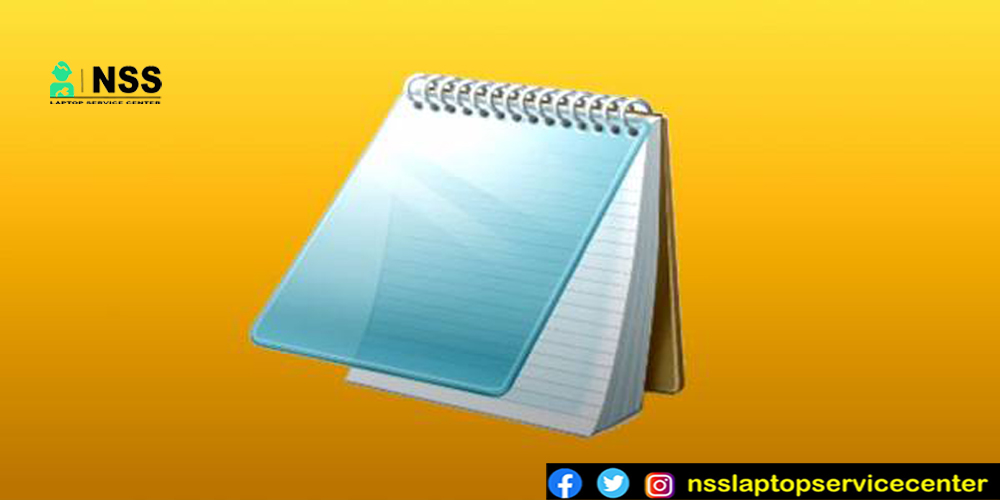
How To Install Notepad On Laptop
In addition to Paint and WordPad programs mentioned on the same page in Settings, Windows 10's most recent edition also includes Notepad in the list of optional features. This indicates that Notepad may be easily uninstalled from the OS. Here is a guide for removing Notepad from Windows 10.
The iconic Notepad software gets a new home on the Microsoft Store as of Windows 10 20H1, version 2004. Microsoft will make it a stand-alone Store app and update it separately from the main OS image.
The timeline for Windows 10 updates is no longer a factor in how frequently Notepad is released. Like any other Store app, it will get independent updates.

Install Notepad In Windows 10:
-
Launch Settings.
-
Go to Apps > Features on the menu.
-
Click Manage Optional features on the right.
-
Then, choose to Add a part.
-
From the list of features, choose Notepad.
-
Select Install from the menu.
-
Notepad will now be installed.
Uninstall Notepad in Windows 10:
-
Launch Settings.
-
Go to Apps > Features on the menu.
-
Click Manage Optional features on the right.
-
In the list of extra features, select Notepad by clicking.
-
Select "Uninstall" from the menu.
-
To confirm the uninstallation of the program, click Uninstall in the following box.
You're done now. This will enable you to delete or add the original Notepad and apply swiftly.
Uninstall Notepad In Settings:
-
Click or press on the Apps icon in Settings.
-
Tap or click on the Uninstall button, then tap or click on Notepad on the right side of the screen.
-
To confirm, click or touch on Uninstall.
-
If you'd like, you can now close Settings.
Uninstall Notepad In Command Prompt:
-
Launch the command prompt.
-
Please enter the following command after pasting it into the command prompt.
- PowerShell -command "Get-AppxPackage *Microsoft.WindowsNotepad* | Remove-AppxPackage"
-
You may now choose to close the command prompt.

Uninstall Notepad In Powershell:
-
Fire up PowerShell.
-
Please enter the following command after pasting it into PowerShell.
- Get-AppxPackage *Microsoft.WindowsNotepad* | Remove-AppxPackage
-
You may now choose to close PowerShell.
Also Read: How To Download Apps On Laptops
Also Read: How To Use Alexa On Laptops
Conclusion:
If you find this post helpful, please share it with your friends and leave me a comment so I can improve my blogging technique.
Popular Services
- MacBook Battery Replacement Cost
- HP Printer Repair in Delhi NCR
- Dell Laptop Repair
- HP Laptop Repair
- Samsung Laptop Repair
- Lenovo Laptop Repair
- MacBook Repair
- Acer Laptop Repair
- Sony Vaio Laptop Repair
- Microsoft Surface Repair
- Asus Laptop Repair
- MSI Laptop Repair
- Fujitsu Laptop Repair
- Toshiba Laptop Repair
- HP Printer Repair Pune
- Microsoft Surface Battery Replacement
- Microsoft Surface Screen Replacement





