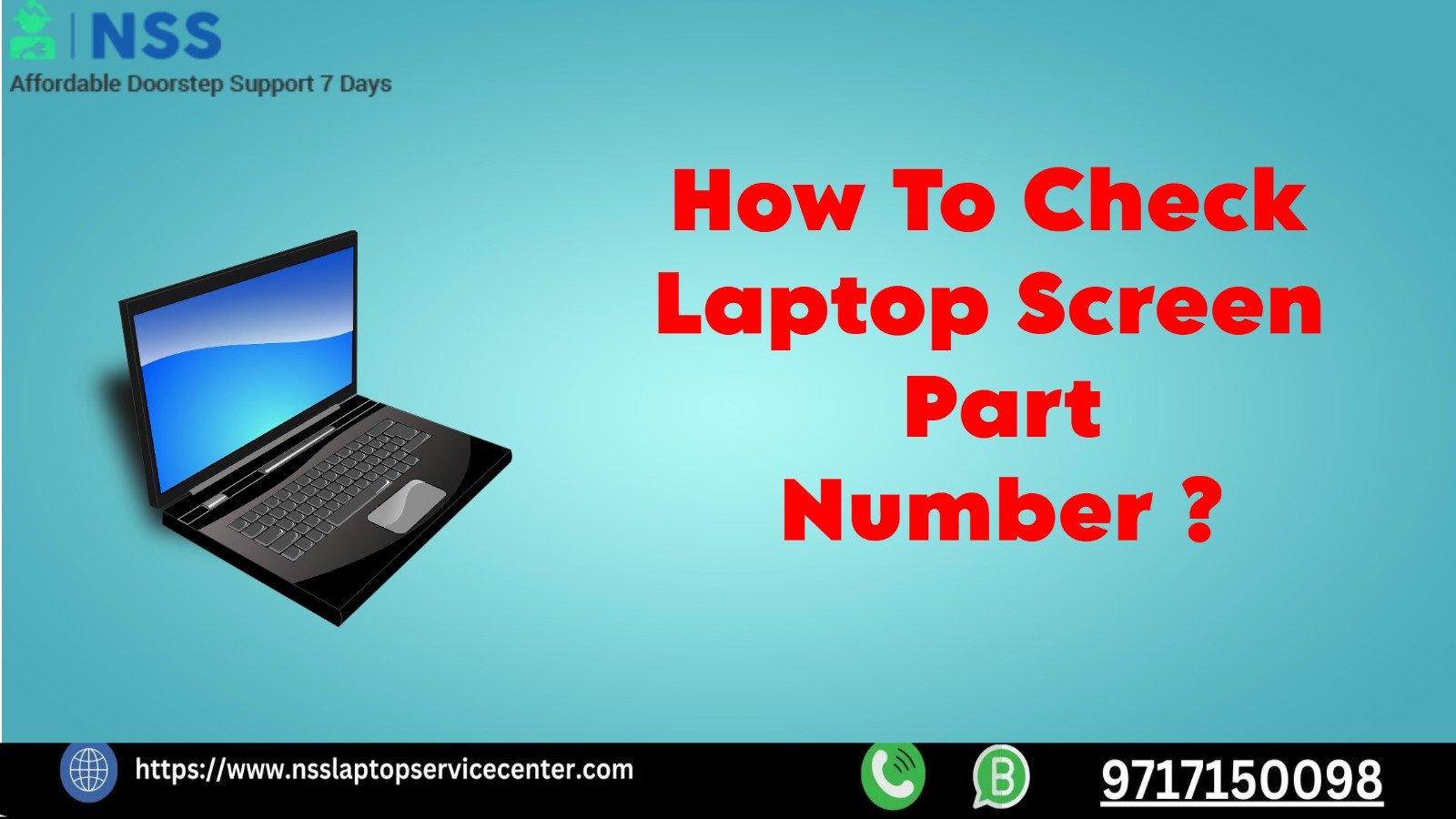
Nothing can be more irritating than a broken laptop screen, especially when you want to change it. The most essential thing while changing your laptop screen is to get the correct screen part number.
Without this information, you might buy a screen incompatible with your system, which can cause further delays and inconvenience. That's why we provide a step-by-step guide to finding your laptop screen's part number and ensuring a seamless replacement.
What Is A Laptop Screen Part Number and Why Does it Matter?
The part number of a laptop screen is a unique identification assigned to individual laptop screen models. The part number comprises important information like size, resolution, connector type, and compatibility with certain laptop brands and models. This code helps you get the exact screen when you need to replace a damaged one without compatibility issues.
Why Does It Matter?
The part number is not an arbitrary code; it is the identifier of your laptop's screen. Here is why the correct part number of the screen matters:
Perfect Fit: The screen matches your laptop's size, resolution, and connector type.
Error-Free Purchase: This avoids ordering the wrong part and returning undeserving parts.
Optimal Performance: An appropriate screen ensures your laptop's display quality and battery life.
Best Way To Find Laptop Screen Part Number:
1. Inspecting The Back of The Screen
The most trustworthy way is to check the back of your laptop screen physically. Almost all laptop screens have their part number printed on a sticker on the back.
How To Do This?
Turn off Your Laptop: Completely power it off. Unplug it. Take out its battery if possible.
Remove the Screen Bezel: Carefully detach the screen's bezel using a screwdriver.
Unscrew the Screen: Inside the screen's bracket, unscrew it and tilt it gently toward you.
Locate Part Number: On the back of the screen, there may be a sticker or label with the codes "Part Number" and "Model Number.
Examples of Laptop Screen Part Numbers:
Dell: N156BGE-L41
HP: L23387-001
Lenovo: LP140QH2-SPB1
Pro Tip: Take a clear picture of the label for future reference.
2. Use The Model Number For Checking The Laptop Screen Part Number
If you're scared to open the laptop, you can use the model number to find the part number on your laptop screen.
Steps to Follow:
Find the model number of your laptop (mainly printed on the bottom panel or under the battery).
Go to the official site of your laptop brand.
Search the "support" or "parts" section and insert the model number.
3. Professional Repair Shop Visit (NSS Laptop Service Center)
If you can't find the part number, going to the local repair shop would be the best alternative. The technicians will swiftly open your laptop to check the part number and then advise the best replacement options.
The NSS Laptop Service Center offers expert assistance. It is well-equipped to assist you offline and online, facilitating a convenient experience.
NSS is known for its economical yet robust quality for screen replacement, ensuring the best care for your laptop. Our technicians are very experienced and customer satisfaction-oriented, offering a smooth post-replacement experience.
If you are worried about the cost of replacing your laptop screen, Read this: How Much Does It Cost To Replace A Laptop Screen In India?
Things To Check Before Ordering a Screen:
Before placing the order for a screen, it is essential to check the following things:
1. Size and Resolution of the Screen: Confirm that the screen dimensions (for example, 14 inches and 15.6 inches) and resolution (720p, 1080p, etc.) exactly match the original screen.
2. Connector Type: Most screens are 30-pin or 40-pin, so check these details before buying.
3. Warranty: Always buy the screens with the warranty; this saves you from future problems.
4. Original vs. Compatible Screens: While the original ones are best, the compatible screens may be the economical choice in some instances.
Brand-Wise Laptop Screen Part Number Examples:
· HP laptop screen Part Number
Check the back label for codes like L23387-001 or search HP's official store using your model number.
· Dell Laptops
Dell part numbers often start with "DP/N." For example, DP/N 0DFR36.
· Lenovo Laptops
Lenovo's part numbers are in their service manual or on the screen, e.g., LTN156AT39.
· Acer & ASUS Laptops
Typically, the part number is on the back of the screen. Example: B140HAN01.3.
Stop waiting and start fixing—your laptop deserves a fresh screen!
Conclusion:
It may seem challenging to find a laptop screen part or model number at first, but it's easy to follow some simple steps and use the right tools. Whether you look at the back of your laptop screen, use the model number of your laptop, or refer to a service provider like NSS Laptop Service Center, the process is hassle-free. So, take the very first step by finding the part number for your laptop and treating your device with the best care.
Frequently Asked Questions
Popular Services
- MacBook Battery Replacement Cost
- HP Printer Repair in Delhi NCR
- Dell Laptop Repair
- HP Laptop Repair
- Samsung Laptop Repair
- Lenovo Laptop Repair
- MacBook Repair
- Acer Laptop Repair
- Sony Vaio Laptop Repair
- Microsoft Surface Repair
- Asus Laptop Repair
- MSI Laptop Repair
- Fujitsu Laptop Repair
- Toshiba Laptop Repair
- HP Printer Repair Pune
- Microsoft Surface Battery Replacement
- Microsoft Surface Screen Replacement




