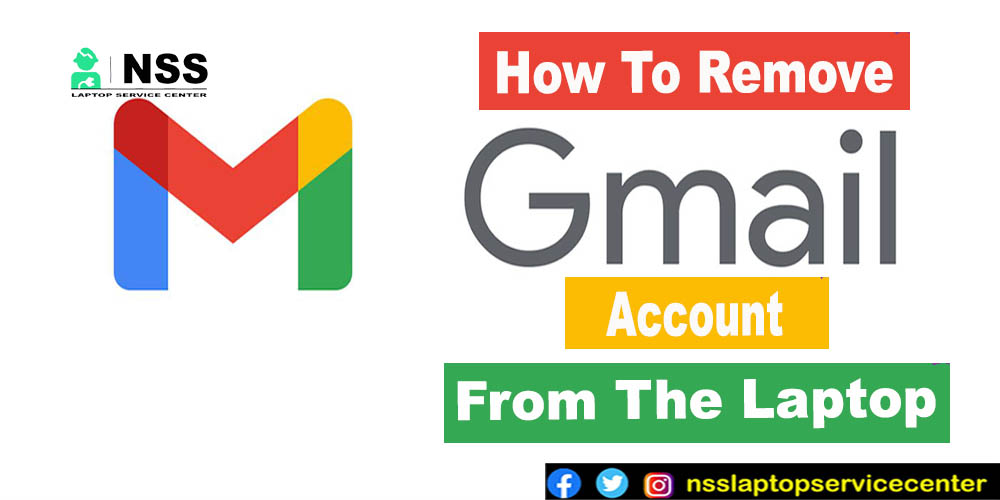- Jan 12th, 2024 | Abhishek Chauhan
How To Check Battery Health In A Laptop
Even the battery that powers your laptop isn't intended to last forever. While it might seem that your device's power source should be the technological equivalent of a gobstopper that never runs out, laptop batteries have a life cycle that ends like any other battery. To avoid having to replace yo
- Jan 12th, 2024 | Abhishek Chauhan
How To Make Lenovo Laptop Faster
Lenovo laptops have no problem handling introductory tasks like web surfing, transferring E-mails, and running desktop office operations. But, after unidentified times of operation, effects start to change. You might see that your Lenovo laptop runs sluggishly and has more lags. Worse yet, the compu
- Jan 12th, 2024 | Abhishek Chauhan
Downloading Microsoft Office On A Laptop
If you are a laptop user and want to download the Microsoft Office app to manage projects, presentations, posters, spreadsheets, etc., go through this article carefully. Here you will get all the detailed information about this topic. What Is Microsoft Office? Before beginning how to download Micr
- Jan 12th, 2024 | Abhishek Chauhan
Change or set the time on a laptop
The date and time that your laptop display isn't correct. Want to change the clock time of a laptop? If yes, read this article to set a date and time on the laptop's display screen. Sometimes, Wrong clock times that reflect on the laptop's display screen can lead to a big misunderstanding. To avoid
- Jan 12th, 2024 | Ranjeet Singh
3 Ways To Get A Free Laptop
How does it feel if you get a laptop for free of cost? Especially when you need it. It feels nice, right? Here in this blog, we will tell you three ways to get your laptop for free. Laptops and mobile phones are one of the basic requirements of our daily lives, especially for students. We learned b
- Jan 12th, 2024 | Abhishek Chauhan
How To Lock A Laptop
LOCK A LAPTOP Want to know how to lock a laptop? Read this blog to get complete information about closing a computer. This blog will tell you different ways to lock your laptop screen easily. WHAT IS LOCKING A LAPTOP? Before moving forward to the locking methods, do you know what locking a laptop
- Jan 12th, 2024 | Abhishek Chauhan
Dell laptop is not turning on
The first thing that you need to do is check the power supply. Make sure that you have a working AC adapter and power cord. If you don't, then it's time for a new battery. If your laptop is still not turning on, then check the battery. It may be that the battery needs to be replaced, or it may just
- Apr 19th, 2024 | Ranjeet Singh
How Do I Fix The Blinking Caps Lock on My HP Laptop?
If your hp laptop caps lock blinking, it might be alarming and disturbing. Usually, this indication denotes a firmware or hardware problem that requires fixing. There are a few things you may try to diagnose and possibly solve the issue before you become too concerned. To assist you resolve the caps
- Jan 12th, 2024 | Abhishek Chauhan
How To Boot From A USB Drive Lenovo Laptop
In this article, you will learn methods to boot Lenovo laptops with the help of USB. Operating g Systems: · Microsoft Windows 7 · Microsoft Windows 8 · Microsoft Windows 8.1 ·&n
- Jan 12th, 2024 | Abhishek Chauhan
How to share mobile screen on laptop
What Is Screen Casting? Users can cast the screens of their Android or iOS devices onto laptops or televisions using screen casting. Users can enjoy their content exactly as they view it on their smartphone by precisely mirroring the smartphone screen on the most prominent display. It is also call
- Jan 23rd, 2024 | Abhishek Chauhan
How To Click Picture On A Laptop
We all know how important these pictures are to us; we cannot imagine our life without pictures nowadays. Everybody is running towards cameras, mobile phones, and laptops with good picture quality and pixels. Knowing how to click images on a computer is very important. It is a daily need for anybody
- Jan 12th, 2024 | Abhishek Chauhan
How To Connect A Wireless Mouse To Laptop
What is a computer mouse? A computer user points to a location on a display screen and selects one or more actions from that location by dragging a little device called a mouse over a desk surface. When Apple Computer made the mouse a standard component of the Apple Macintosh, it initially became a
- Jan 12th, 2024 | Abhishek Chauhan
How To Factory Reset An Laptop
How To Reset Windows Laptops: Open the Windows Setting Panel via the cog icon on the start menu, then click on Update & Security and Recovery. Click Reset PC to start to proceed with the reset. Windows also recommends resetting your laptop to improve the performance of any computer that isn't r
- Jan 12th, 2024 | Abhishek Chauhan
How To Format Windows 10 Laptop
1. Reset Windows 10 PC to Factory Settings After Logging in: After logging in to your laptop, you can reset your computer to factory default settings using the settings app. Follow the steps given below; To open the settings app, click the start button, click location, or press the Windows key
- Jan 12th, 2024 | Abhishek Chauhan
How to clean a laptop
Every aspect of your life will be improved by being organized. Nobody wants to enter their bedroom to find it cluttered with misplaced coffee mugs, bed sheets, and clothes on the floor. Similarly, having a messy or disorganized computer might add to the stress you experience during the day. How can
- Jan 12th, 2024 | Ranjeet Singh
How To Download Images From Google In Laptop
How To Download Images From Google In Laptop Step-by-step process:- Activate Google Images on your browser. In the address bar, type https://images.google.com and hit Enter or Return on your keyboard. Look up a word in the pictures. Press Enter or Return on your keyboard after t
- Jan 12th, 2024 | Abhishek Chauhan
How To Remove Gmail Account From The Laptop
If You Want To Watch: https://youtu.be/wjTVGXiBMi0 What is Gmail? A gigabyte of message storage and the ability to search for specific messages are features of the free Web-based email service Gmail. Additionally, the Gmail application automatically creates a conversational thread from a se
- Jan 12th, 2024 | Abhishek Chauhan
Downloading Microsoft Teams On A Laptop
If you are a laptop user and want to download the Microsoft Teams app to manage communications, projects, presentations, etc., go through this article carefully. He'll give you all the detailed information about this topic. What is the Microsoft team? Before beginning to download Microsoft Teams,
- Jan 12th, 2024 | Abhishek Chauhan
Mirroring screen mobile to laptop
Do you also want to know how to screen mirror a mobile to a laptop? If yes, then read this article carefully to do it. Mirroring Screen Mobile To Laptop Do you know about the feature of mirroring a screen? If not, then read below. The mirroring of the screen is a feature for mobile or laptop devi
- Jan 12th, 2024 | Abhishek Chauhan
Turning on the light of the keyboard
Have you ever seen how the keyboard lit up? Well, a lighted keyboard looks excellent and fancy, mainly when you use that keyboard at night. This feature of lighting up the keyboard is not in every built-in laptop keyboard; it is mainly in the additional keyboard attached to the computer. Benefit
Recent Laptop Repair Works
with 100% Satisfaction
- Mr. Dharmesh
- Devendra Marg, Block A, Indira Colony, Kirti Nagar, New Delhi, Delhi, 110015
- Lenovo ThinkPad A275
- Keyboard not working ( Keyboard Replacement )
- Pradeep Sehrawat
- New Kondli, Market, Mayur Vihar Phase III, New Delhi, Delhi 110096
- Dell Inspiron N5050
- Keyboard not working ( Keyboard Replacement )
- Shiv Kumar
- Pragati Marg, Block D, New Kondli, Kondli, New Delhi, Delhi, 110096
- Dell Inspiron 5520
- Screen Broken ( Screen replacement )
- Sharad Gupta
- MIG Complex, Mayur Vihar Phase III, New Delhi, 110096
- Dell Inspiron 5379
- Battery Not Charging ( Original Battery Replacement )
- Manas Rai
- New Kondli, Mayur Vihar Phase III, New Delhi, 110096
- Dell INSPIRON 14R 5421
- Screen Broken ( Screen replacement )
- Rakesh
- Pandit mohalla, Old, Kondli, Delhi, 110096
- Dell INSPIRON 14 3490
- Power On no Display ( Motherboard Repair & Service )
- Manoj Kumar
- Rao Mathura Parsad Marg, Kapas Hera Estate, New Delhi, Delhi 110037
- Dell XPS 13 9305
- Battery Not Charging ( Original Battery Replacement )
- Keshav
- Old Delhi Gurgaon Road, Near Police Chowki, Kapas Hera, New Delhi, Delhi 110037
- Dell Inspiron 3567
- Slow And Hanging issue (256 gb Ssd Replacement)
- Rahul Arora
- Rao Fateh Singh Marg, Kapas Hera Extension, Kapas Hera, New Delhi, Delhi, 110037
- Dell LATITUDE 11 3180
- Touchscreen Broken (Touchscreen Replacement)
- Vishnu
- Kapas Hera Extension, Kapas Hera, New Delhi, Delhi, 110037
- Dell ALIENWARE M15 R6
- Power On no Display ( Motherboard Repair & Service )
- Pulkit Sharma
- Mayapuri Industrial Phase 1st Road, Block B, Mayapuri Industrial Area Phase I, Mayapuri, Delhi, 110064
- Dell STUDIO 1450
- Keyboard not working ( Keyboard Replacement )
- Ankit
- Mayapuri Road, Mayapuri Industrial Area Phase II, Mayapuri, New Delhi, Delhi, 110064
- Dell INSPIRON 11 3152 2-IN-1
- Battery Not Charging ( Original Battery Replacement )
- Arvind
- Mayapuri Industrial Area Phase II, Mayapuri, New Delhi, Delhi 110064
- Dell PRECISION 14 3470
- Screen Broken ( Screen replacement )
- Bittu
- Mayapuri Road, Mayapuri Industrial Area Phase II, Mayapuri, New Delhi, Delhi, 110064
- Dell INSPIRON 14 3490
- Power On no Display ( Motherboard Repair & Service )
- Ramesh
- sumeru building 4 bungalow Mahada Telephone exchange lane Andheri west 400053
- Dell Inspiron 15 3511
- Speaker Replaced By Our Expert
- Phanishwar
- Imperial Heights Building Khartan Road Thane West
- Microsoft Surface 1796
- Motherboard Problem - Repaired By Our Expert.
- Khushboo
- Welcome chowk, Furniture Block, Kirti Nagar, Delhi, 110015
- Dell VOSTRO 14 3405
- Screeen Broken (Screen Replacement)
- Tushar
- Furniture Block, Kirti Nagar Industrial Area, Kirti Nagar, Delhi, 110015
- Dell ALIENWARE 15 R4
- Screeen Broken (Screen Replacement)
- Aman
- Kirti Nagar Industrial Area, Kirti Nagar, New Delhi, Delhi, 110015
- Dell XPS 13 7390
- Battery Drain (Battery Replacement)
- Aditya
- Kirti Nagar Industrial Area, Kirti Nagar, New Delhi, Delhi, 110015
- Dell INSPIRON 14 N4020
- Wifi not Coonected (Wifi Card Replacement)
Popular Services
- MacBook Battery Replacement Cost
- HP Printer Repair in Delhi NCR
- Dell Laptop Repair
- HP Laptop Repair
- Samsung Laptop Repair
- Lenovo Laptop Repair
- MacBook Repair
- Acer Laptop Repair
- Sony Vaio Laptop Repair
- Microsoft Surface Repair
- Asus Laptop Repair
- MSI Laptop Repair
- Fujitsu Laptop Repair
- Toshiba Laptop Repair
- HP Printer Repair Pune
- Microsoft Surface Battery Replacement
- Microsoft Surface Screen Replacement