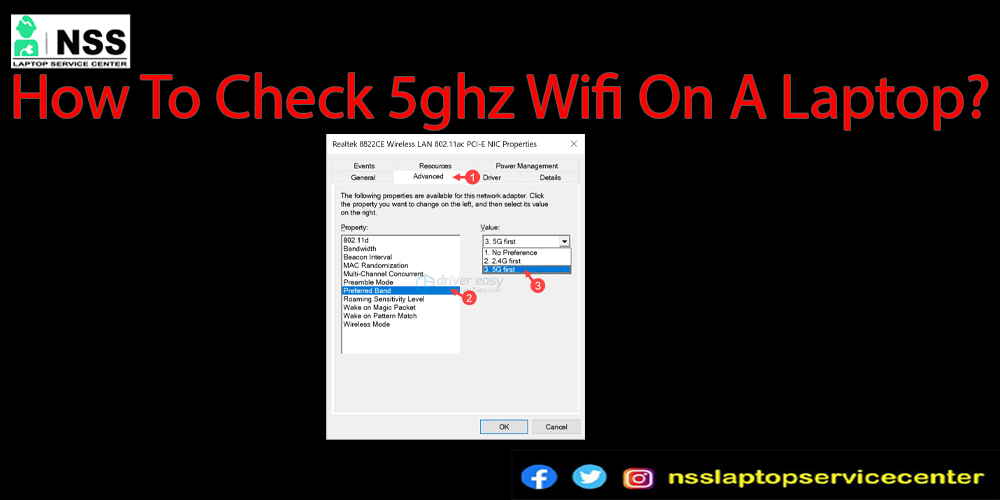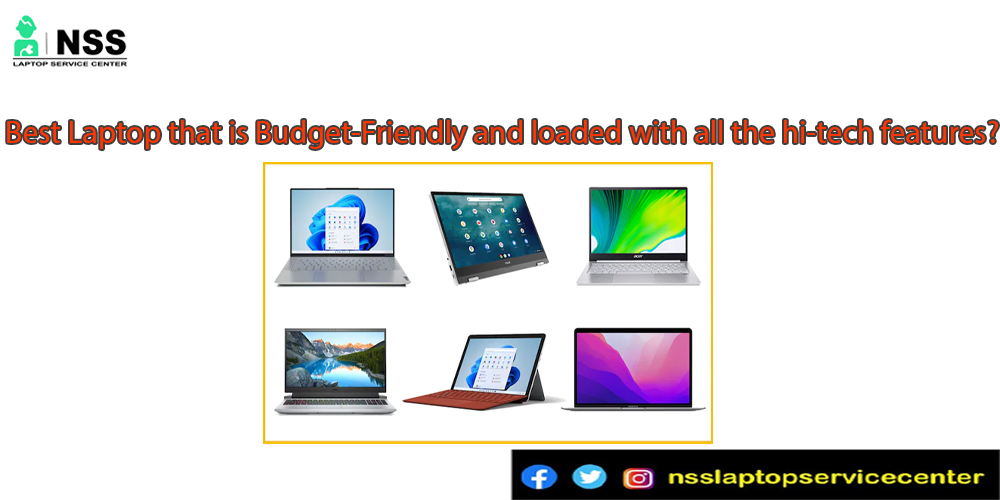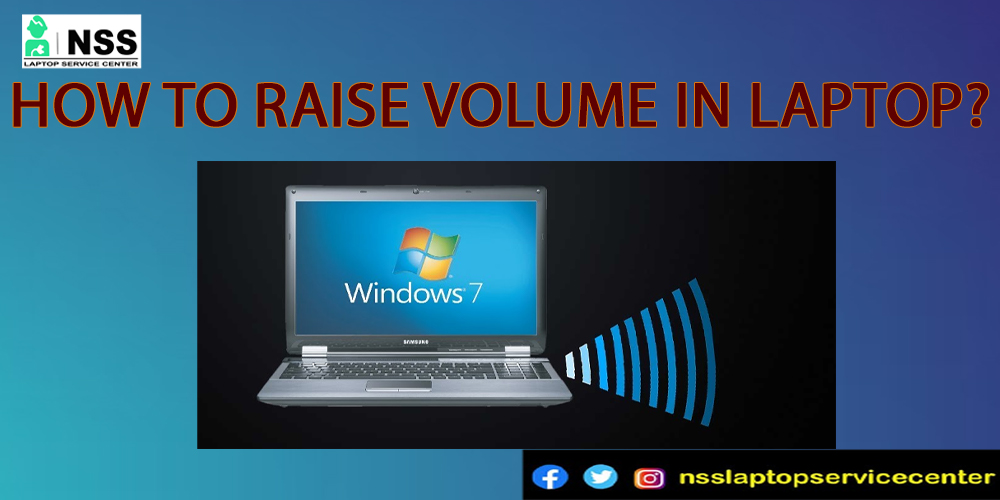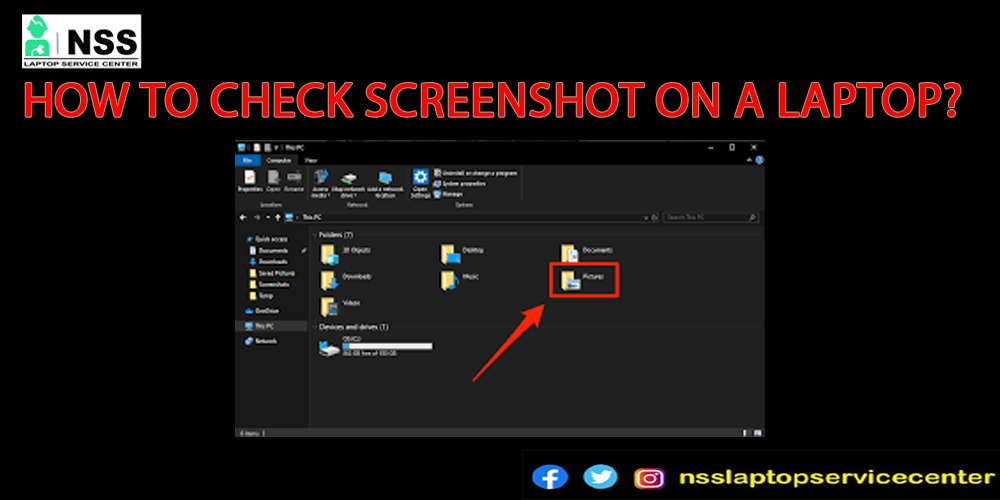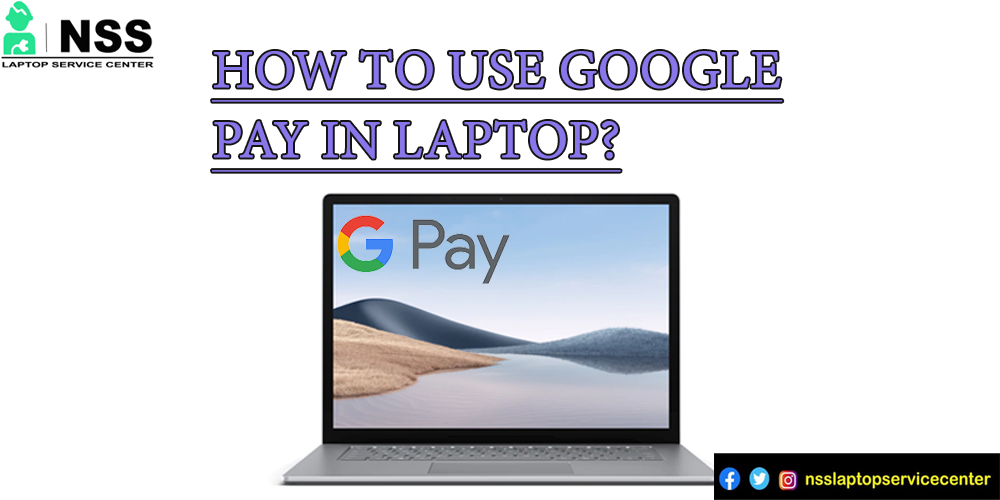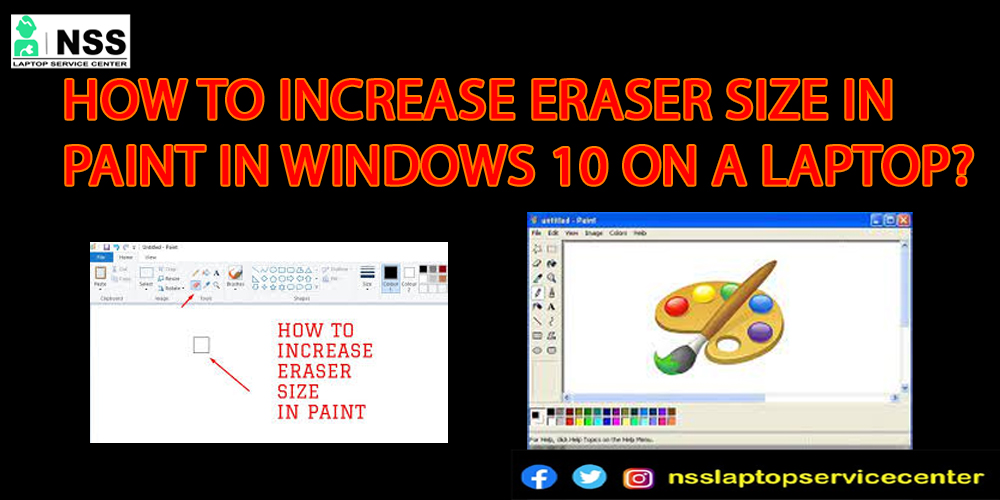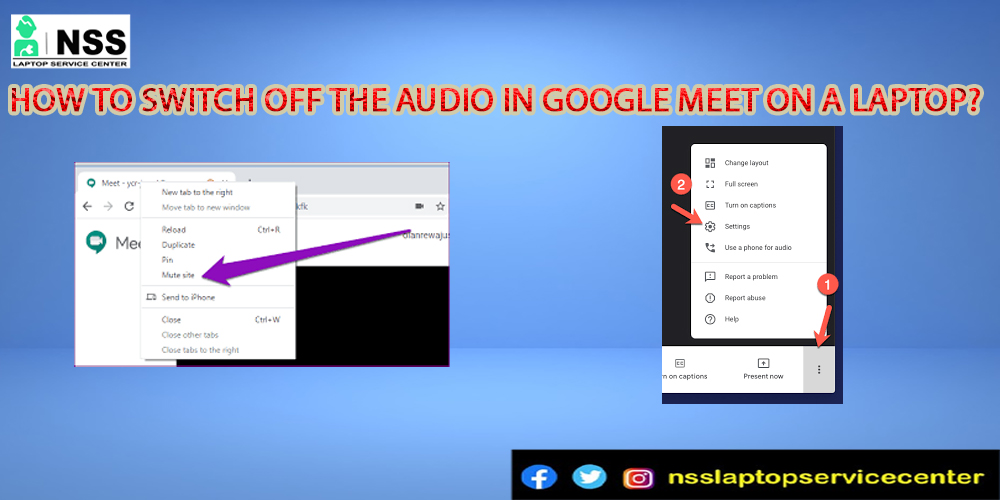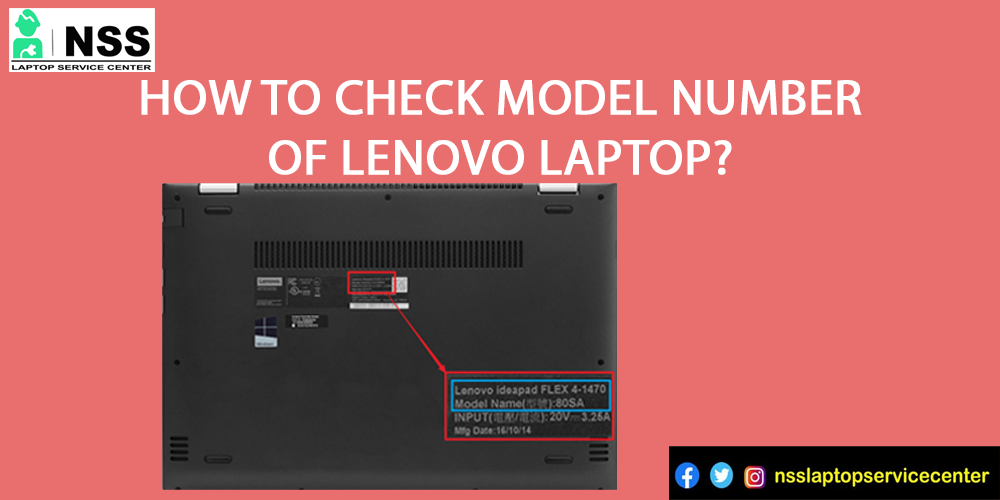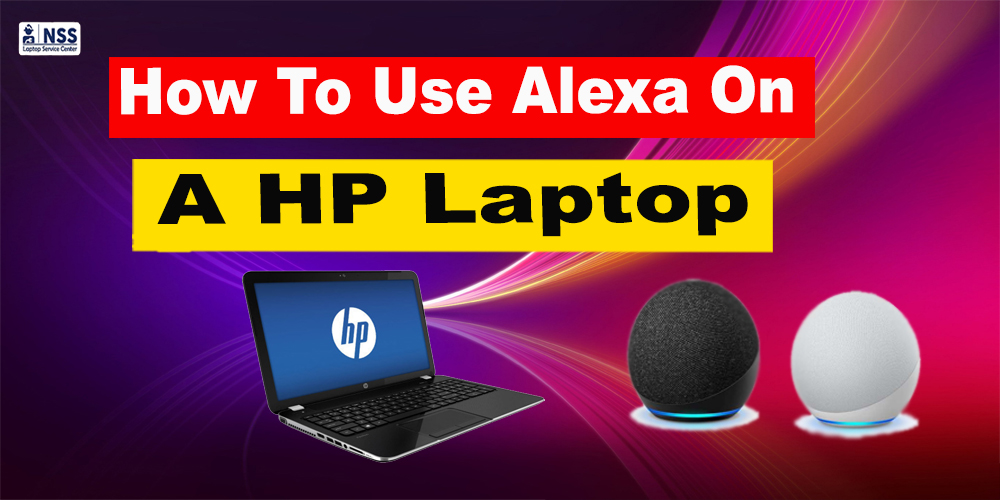- Nov 20th, 2023 | Ranjeet Singh
How To Project A Laptop Screen On A TV
Are you also searching for how to project a laptop screen on a TV? Then you are on the right to stop your search because through this blog we will help you to do it. Without wasting the time, we will start our topic, So, there are only two ways to protect your laptop screen on the TV. 1. Wired me
- Sep 13th, 2023 | Divya Sachdeva
How To Check 5ghz Wi-fi On A Laptop
Do you also want to know how to check 5ghz wifi on a laptop? This blog provides you with all the information related to this topic. Before stepping into the main topic do you know what 5ghz wifi is? So, 5ghz is the band or frequency of radio wavelength which decide two aspects of internet con
- Sep 13th, 2023 | Divya Sachdeva
How To Make A Microsoft Account on Your Laptop Or Pc
Do you also want to know How To Make A Microsoft Account On Your Laptop Or PC? Let us tell you what the procedure is to make a Microsoft account through this blog. But we proceed further do you know what a Microsoft account is? So, a Microsoft account is a free account that you can use to enable an
- Jan 12th, 2024 | Ranjeet Singh
How To Install Whatsapp On A Laptop Without Bluestack
A common question that is always up to the mark is how to install WhatsApp on a laptop without Bluestack. Or how can we use WhatsApp on our computer or our PC without Bluestack? We will guide you on this topic through this blog. This blog will discuss this topic and give you a way to do this. What
- Jan 12th, 2024 | Ranjeet Singh
Best Laptop That Is Budget Friendly And Loaded With All The hi Tech Features
Are you also finding the best laptop that is budget-friendly and loaded with all the hi-tech features? Then you are in the right place. We will give you a detailed description of these laptops. Laptops and mobiles are the basic requirements in daily life. Primarily for School-going and college-goin
- Jan 12th, 2024 | Divya Sachdeva
Why Should We Not Leave The Laptops In Open Areas
Are you one of those people who wants to gather knowledge about Why we should not leave laptops in open areas and whether it is safe to leave laptops on all the time to provide a long lifespan to your computer? If you answer "yes, " you are reading the right column. If you want to know and ga
- Jan 12th, 2024 | Ranjeet Singh
How To Raise Volume In Laptop
In this article, you can learn how to increase your laptop volume. If you're using a Windows desktop computer instead of a laptop, you may need external speakers at most to turn up the iVolumeportanc of the computer. Method – Window Operating System: 1. Use the volume butto
- Jan 12th, 2024 | Ranjeet Singh
Why Does My Laptop Shut Down Automatically
Sometimes, when you work on a laptop or PC, you may notice that it turns off randomly. This is disturbing as well as a worrying factor about you. Right? A sudden shutdown of the laptop affects its function. Think if you are doing critical work on the computer, like creating an essential folder with
- Jan 12th, 2024 | Ranjeet Singh
How To Check Screenshot On A Laptop
Do you know how to "Check screenshots on a laptop? " Here we tell you about how to do this in this blog. But before this, do you know what a screenshot is? So, Screenshots are pictures or images that show the same content or data on the display screen of a laptop. It is also known as Snapshot, scree
- May 24th, 2024 | Ranjeet Singh
How To Use Google Pay In Laptop
How To Use Google Pay On A Laptop Google Pay is a digital wallet platform for making online payments. It lets users create contactless payments with Android phones, laptops, or PCs. In accumulation, the service also sustains passes similar to tickets, boarding passes, lot ID cards, auto keys, e
- Jan 12th, 2024 | Ranjeet Singh
How To Take Screenshot In Window 7 In Laptop
If you use Windows 7 and want to take screenshots on your laptop or PC, this article is for you. This article teaches you the complete procedure for taking screenshots on a Windows 7 laptop. Read this entire blog and follow the mentioned steps respectively. Using PrtScr for taking Screenshot: 1.&n
- Jan 12th, 2024 | Ranjeet Singh
How To Increase Eraser Size In Paint In Windows 10 On A Laptop
This blog guides you about the eraser's increased sizer and making it more effective while using. You must have done paintwork on a laptop at some time, faced the situation, and found difficulties using a small eraser. A small eraser erases the painting, pencil, or color very slowly, which is frustr
- Jan 12th, 2024 | Ranjeet Singh
Why Should You Cover Your Laptop Computer After Work
How can anyone protect his laptop from damage whenever anyone buys a new laptop? Thoughts like this also occur in his mind. As time passed, laptops helped us work more efficiently and faster. Laptop performance has increased as technology has progressed. Since their speed, usefulness, and accuracy h
- Jan 12th, 2024 | Ranjeet Singh
How To Share PPT From Laptop To Mobile Phone
Don't you know about "How To Share PPT From Laptop To Mobile Phone"? If not, then this blog is the right place for you. You can take help from this blog to learn how to do it. Sharing files from one device to another is one of the easy and basic activities in our daily lives, especially from laptops
- Jan 12th, 2024 | Ranjeet Singh
How To Switch Off The Audio In Google Meet On A Laptop
Google Meet is a communication service that is accomplished with the help of video, audio, and chat technology. Google develops it, and it is a combination of three Google apps: Google Hangouts, Google Chats, and Google Duo. Google Meet gives the experience of high-quality video calls with high-qua
- Jan 12th, 2024 | Ranjeet Singh
How To Check Model Number Of Lenovo Laptop
In this article, we provide complete information about how to check the model number of your Lenovo Laptop. So Stay with us in this article and read the full blog for complete details. The steps to know your laptop model number are as follows: Press the Start button on your laptop. Now, s
- Jan 12th, 2024 | Ranjeet Singh
How To Set Password On Your Laptop
If you mostly share your laptop with others, then privacy is a big concern for you, and to resolve this, you can set the password on your computer and secure your important files and data. Setting a password on the computer is a moderately quick and easy process that will increase the security of yo
- Jan 12th, 2024 | Ranjeet Singh
How To Make An Email Id On A Laptop
Do you also want to know "How to make an email ID on a laptop"? Let us tell you about this topic through this blog. But before this, Do you know what an email is? • Email is a computer-based technology that transfers any message, data, or information from one device to another. Its complete f
- Jan 12th, 2024 | Ranjeet Singh
How to delete user accounts on laptop
In this article, you will understand the complete procedure for removing users' accounts from different Windows versions—beginning with "How to Delete a User Account on a "Laptop? You can now delete your essential data if backed up from the user's account. Here are the simple steps: follow th
- Jan 12th, 2024 | Ranjeet Singh
How To Use Alexa On A HP Laptop
Are you also searching "How to use Alexa on an H.P. laptop"? Here we are, with this blog, to guide you on this. Well, Alexa is a name that most people heard about. Not only have people heard about Alexa, but most people have also seen its functions and how it works. If not, this blog is only for yo
Recent Laptop Repair Works
with 100% Satisfaction
- Mr. Dharmesh
- Devendra Marg, Block A, Indira Colony, Kirti Nagar, New Delhi, Delhi, 110015
- Lenovo ThinkPad A275
- Keyboard not working ( Keyboard Replacement )
- Pradeep Sehrawat
- New Kondli, Market, Mayur Vihar Phase III, New Delhi, Delhi 110096
- Dell Inspiron N5050
- Keyboard not working ( Keyboard Replacement )
- Shiv Kumar
- Pragati Marg, Block D, New Kondli, Kondli, New Delhi, Delhi, 110096
- Dell Inspiron 5520
- Screen Broken ( Screen replacement )
- Sharad Gupta
- MIG Complex, Mayur Vihar Phase III, New Delhi, 110096
- Dell Inspiron 5379
- Battery Not Charging ( Original Battery Replacement )
- Manas Rai
- New Kondli, Mayur Vihar Phase III, New Delhi, 110096
- Dell INSPIRON 14R 5421
- Screen Broken ( Screen replacement )
- Rakesh
- Pandit mohalla, Old, Kondli, Delhi, 110096
- Dell INSPIRON 14 3490
- Power On no Display ( Motherboard Repair & Service )
- Manoj Kumar
- Rao Mathura Parsad Marg, Kapas Hera Estate, New Delhi, Delhi 110037
- Dell XPS 13 9305
- Battery Not Charging ( Original Battery Replacement )
- Keshav
- Old Delhi Gurgaon Road, Near Police Chowki, Kapas Hera, New Delhi, Delhi 110037
- Dell Inspiron 3567
- Slow And Hanging issue (256 gb Ssd Replacement)
- Rahul Arora
- Rao Fateh Singh Marg, Kapas Hera Extension, Kapas Hera, New Delhi, Delhi, 110037
- Dell LATITUDE 11 3180
- Touchscreen Broken (Touchscreen Replacement)
- Vishnu
- Kapas Hera Extension, Kapas Hera, New Delhi, Delhi, 110037
- Dell ALIENWARE M15 R6
- Power On no Display ( Motherboard Repair & Service )
- Pulkit Sharma
- Mayapuri Industrial Phase 1st Road, Block B, Mayapuri Industrial Area Phase I, Mayapuri, Delhi, 110064
- Dell STUDIO 1450
- Keyboard not working ( Keyboard Replacement )
- Ankit
- Mayapuri Road, Mayapuri Industrial Area Phase II, Mayapuri, New Delhi, Delhi, 110064
- Dell INSPIRON 11 3152 2-IN-1
- Battery Not Charging ( Original Battery Replacement )
- Arvind
- Mayapuri Industrial Area Phase II, Mayapuri, New Delhi, Delhi 110064
- Dell PRECISION 14 3470
- Screen Broken ( Screen replacement )
- Bittu
- Mayapuri Road, Mayapuri Industrial Area Phase II, Mayapuri, New Delhi, Delhi, 110064
- Dell INSPIRON 14 3490
- Power On no Display ( Motherboard Repair & Service )
- Ramesh
- sumeru building 4 bungalow Mahada Telephone exchange lane Andheri west 400053
- Dell Inspiron 15 3511
- Speaker Replaced By Our Expert
- Phanishwar
- Imperial Heights Building Khartan Road Thane West
- Microsoft Surface 1796
- Motherboard Problem - Repaired By Our Expert.
- Khushboo
- Welcome chowk, Furniture Block, Kirti Nagar, Delhi, 110015
- Dell VOSTRO 14 3405
- Screeen Broken (Screen Replacement)
- Tushar
- Furniture Block, Kirti Nagar Industrial Area, Kirti Nagar, Delhi, 110015
- Dell ALIENWARE 15 R4
- Screeen Broken (Screen Replacement)
- Aman
- Kirti Nagar Industrial Area, Kirti Nagar, New Delhi, Delhi, 110015
- Dell XPS 13 7390
- Battery Drain (Battery Replacement)
- Aditya
- Kirti Nagar Industrial Area, Kirti Nagar, New Delhi, Delhi, 110015
- Dell INSPIRON 14 N4020
- Wifi not Coonected (Wifi Card Replacement)
Popular Services
- MacBook Battery Replacement Cost
- HP Printer Repair in Delhi NCR
- Dell Laptop Repair
- HP Laptop Repair
- Samsung Laptop Repair
- Lenovo Laptop Repair
- MacBook Repair
- Acer Laptop Repair
- Sony Vaio Laptop Repair
- Microsoft Surface Repair
- Asus Laptop Repair
- MSI Laptop Repair
- Fujitsu Laptop Repair
- Toshiba Laptop Repair
- HP Printer Repair Pune
- Microsoft Surface Battery Replacement
- Microsoft Surface Screen Replacement