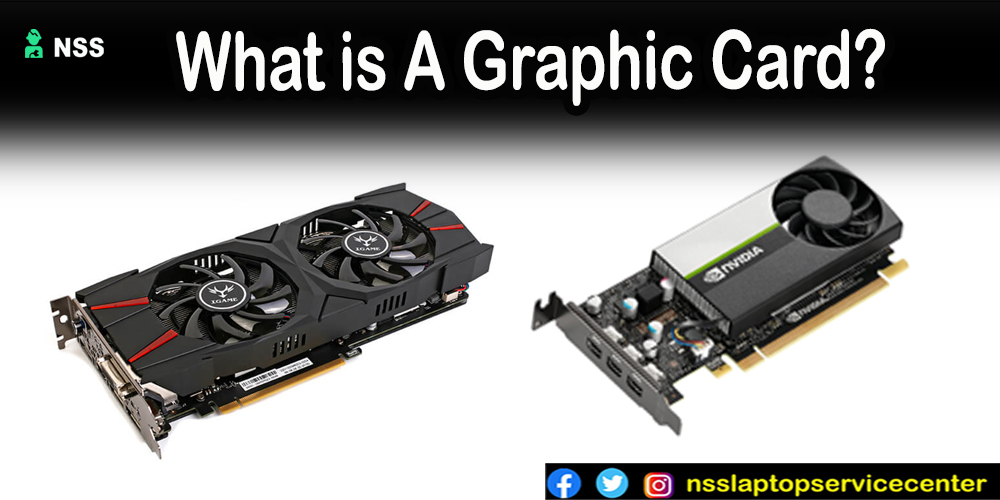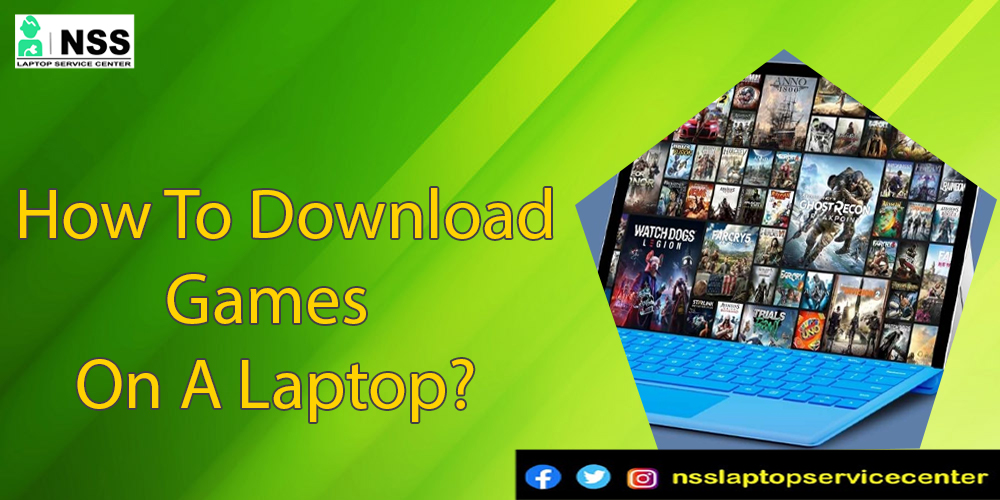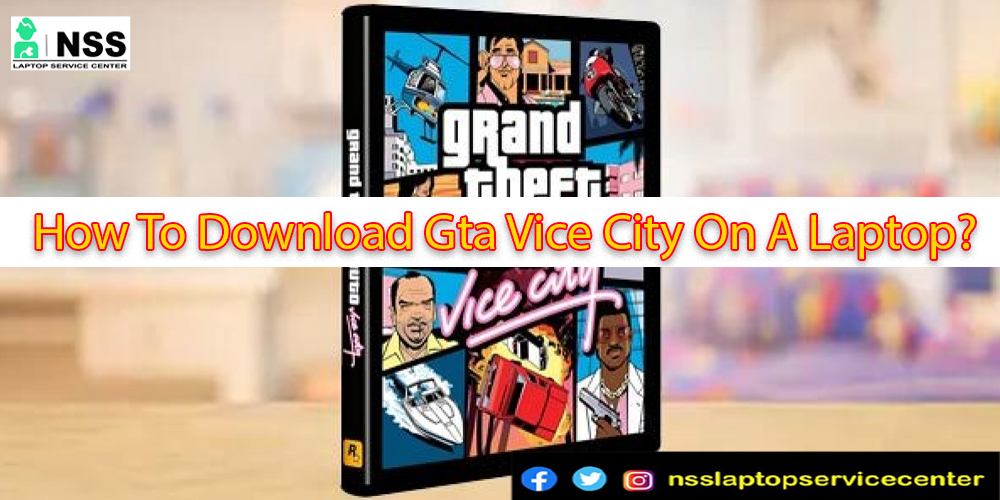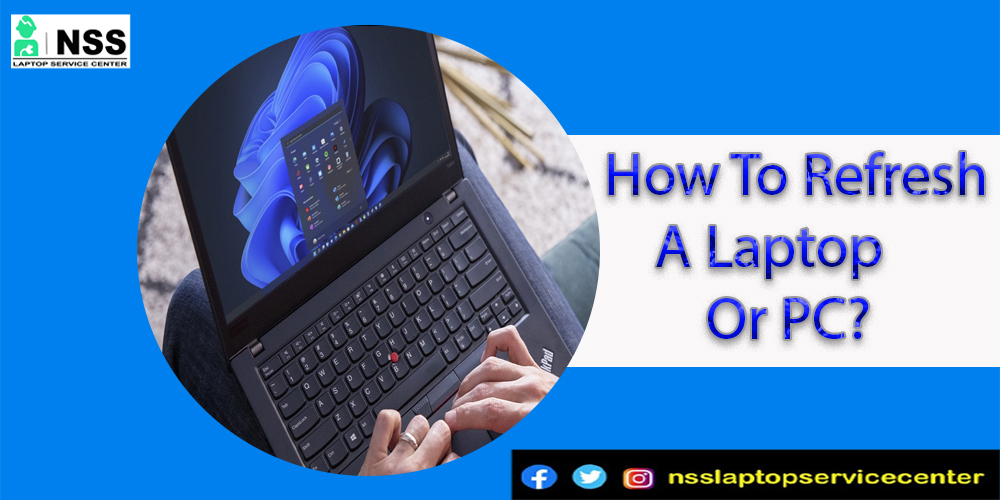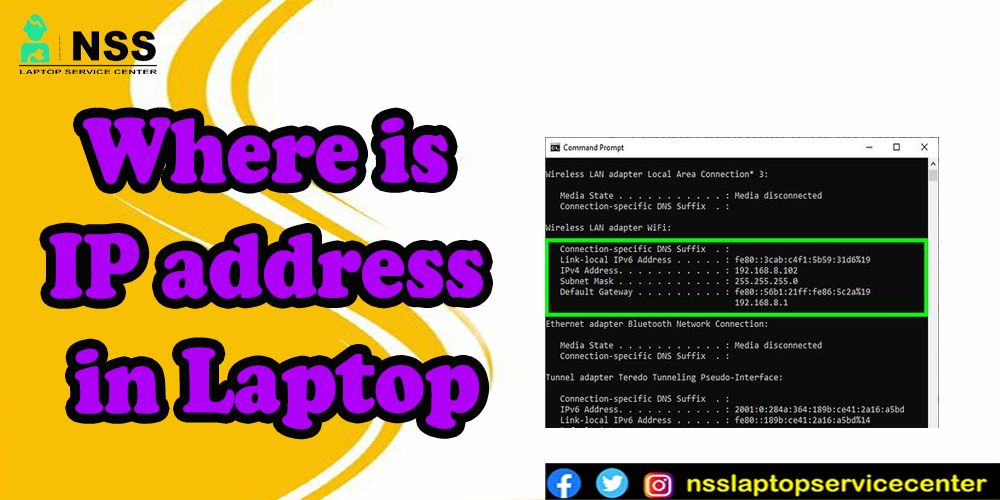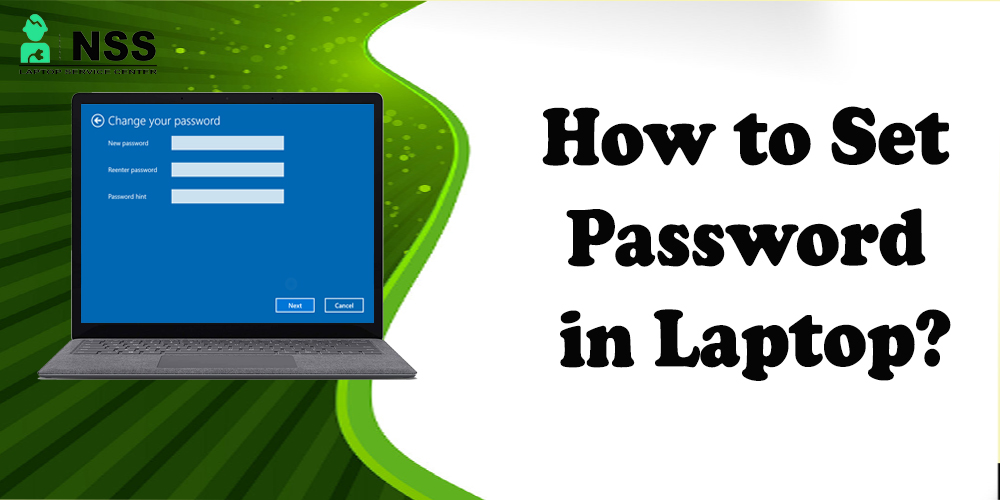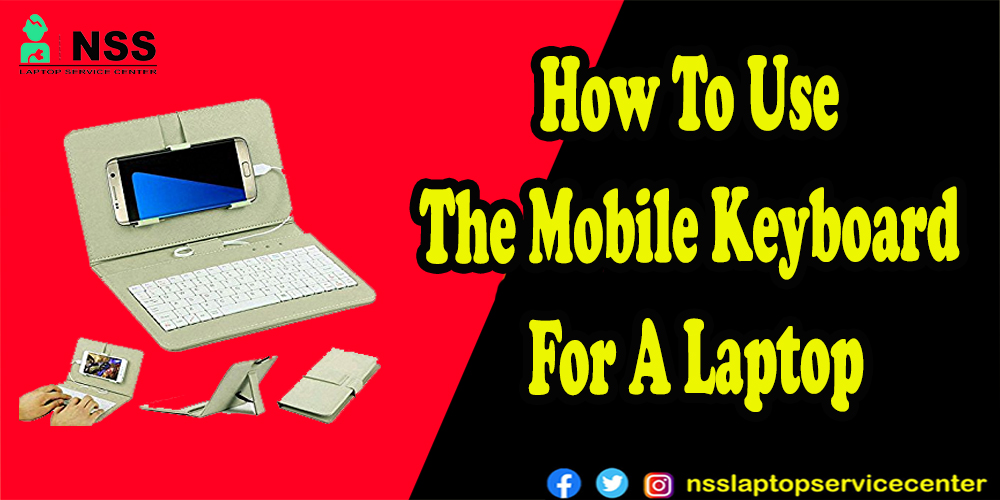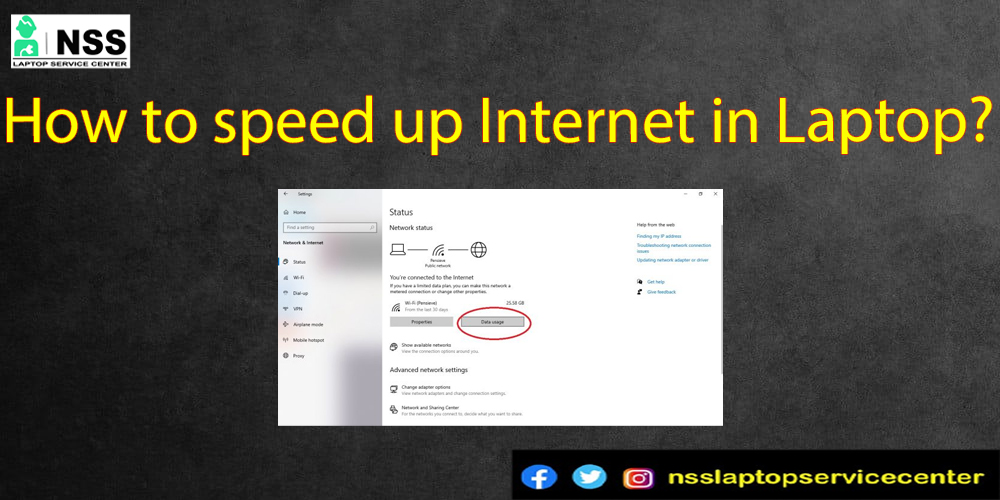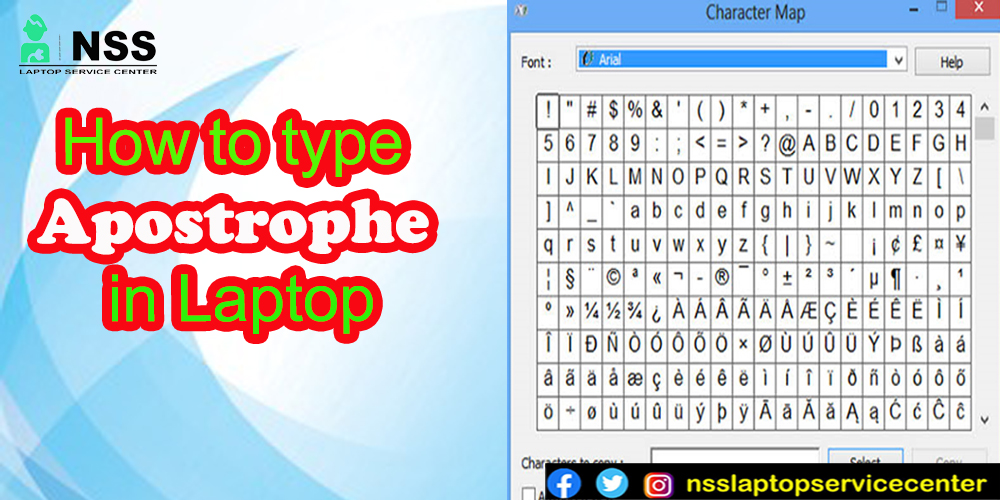- Jan 18th, 2024 | Ranjeet Singh
MacBook Battery Replacement Cost in Delhi India
MacBook battery replacement costs in Delhi, India, usually come between Rs.5000 and Rs.12000; it can differ from model to model, depending on which MacBook device battery you want. Generally, Macbook laptops don't require a battery replacement for a few years, but if your Apple laptop battery is dam
- Jul 6th, 2022 | Divya Sachdeva
What is a graphic card
Do you also want to check the graphics card on a laptop? But don't know how to check it. Then, you can take help from this blog to know the procedure for checking the graphics. What Is Graphic Card In Laptop When you turn on your laptop, the images or pictures which appear on the display screen you
- Sep 13th, 2023 | Divya Sachdeva
Download A Video From Youtube On Your Laptop
Do you also want to download a video from YouTube on your laptop? But not know the steps on how to download it, then this article is for you. In this blog, we will tell you about the different methods through which you can easily download any video from YouTube and play it on your laptop. YouTube i
- Jan 12th, 2024 | Ranjeet Singh
Do You Also Want To Make Your Laptop Faster
Do you also want to make your laptop faster? You can get help from this blog and look at the detailed information about the methods and techniques to make your computer faster. A slow laptop is a frustrating factor. The slow speed of laptops affects the productivity of work laptops. So, to make you
- Jan 12th, 2024 | Ranjeet Singh
How To Download Games On A Laptop
Do you also want to know How to download games on a laptop? This article is for your interest. This blog will discuss various methods to download games for free on your computer. As you read in newspapers and can also see, In India and worldwide, the online gaming community is growing daily and fas
- Jan 12th, 2024 | Ranjeet Singh
How To Download Google Meet In Laptop
If you are searching for how to download Google Meet on your laptop from your Chrome browser, this article is for you. In this article, you will learn some simple steps for creating shortcuts for Google Meet on your laptop. If You Want to Watch, Follow This Link: Google Meet has become a popular
- Jan 12th, 2024 | Ranjeet Singh
How To Download App In Laptop
How to download apps on a laptop remains a question for many people. Most of us use iPhone or Android smartphones today. On Android smartphones, we can easily download Apps and Games by linking to the Play Store with the help of our Gmail Account. But talking about Windows laptops or computers, it
- Jan 23rd, 2024 | Ranjeet Singh
The Best Gaming Laptop Under 60000 And Loaded With Hi Tech Features
Looking for the best gaming laptop under 60000 and loaded with Hi-tech features? You can take help from this blog to pick your best one. As you read in newspapers and can also see, In India and all over the world the online gaming community is growing day by day and at a faster speed. Everyone is a
- Jan 12th, 2024 | Ranjeet Singh
How To Download Gta Vice City On A Laptop
"HOW TO DOWNLOAD GTA VICE CITY ON A LAPTOP"? Are you also searching for the answer to install it? You can take help from this blog to do it. But before we tell you how to do it, do you know what GTA Vice City is? So let's talk about this. As you read in newspapers and can also see, In India
- Jan 12th, 2024 | Ranjeet Singh
How to connect the phone to a laptop
To connect a mobile phone to a laptop is our basic need. Through the connection between mobile and laptop, we can transfer data, important files, documents, and presentations from one device to another. A basic laptop or computer user can easily learn and know how to connect them. Let's see below -:
- Sep 11th, 2023 | Divya Sachdeva
How To Install Minecraft In Laptop
Do you also want to know "HOW TO INSTALL MINECRAFT IN LAPTOP"? You can take help from this blog to do it. But before we tell you how to do it, do you what Minecraft is? So let's talk about this. As you read in newspapers and can also see, In India and all over the world the online gaming com
- Dec 21st, 2023 | Ranjeet Singh
How To Refresh A Laptop Or PC
Do you also want to know how to refresh a laptop or PC? If not, then don't worry. We are here to help you through this blog. In this blog, we will include some methods to refresh your laptop. Refreshing a laptop is a prevalent thing; refreshing makes a laptop function super fast. You can restore yo
- Nov 1st, 2023 | Akanksha Singh
Where Is Ip Address In Laptop
Your laptop IP address which stands for “Internet Protocol” is a cord of figures. Separated by blotches, that identifies a computer or device on the internet or its original network. Your computer is needed to have an IP address to pierce the Internet. Utmost of the time, you have commi
- Jan 23rd, 2024 | Abhishek Chauhan
How To Set Password In Laptop
In this article, you will learn how to set a password on a laptop with a different version of Windows. You will find step-by-step instructions to set the password on the laptop. Does your Window ask for a security password when you start your laptop or PC? Required, However, you are leaving i
- Dec 24th, 2023 | Ranjeet Singh
How To Use The Mobile Keyboard For A Laptop
Are you also curious about how to use the mobile keyboard for a laptop? We will give you detailed information about this topic through this blog. Using a portable keyboard for your computer or PC sounds weird, right? But you can do it just by following some simple steps. Typing is one of the essent
- Jul 4th, 2022 | Divya Sachdeva
How to share a screen on the zoom app on a laptop
Do you also want to know how to share a screen on the zoom app on a laptop? Here we will guide you through this blog to share it. Zoom App is one of the most useful apps you can go through. Zoom app is not only for video calls, chats or just connecting 20 to 50 people but it is an app used for high
- Sep 4th, 2023 | Divya Sachdeva
What The Ideal Z Height Of A Laptop Needs To Be Considered Ultra Slim
Do you also want to know what the ideal z-height of a laptop needs to be considered ultra-slim? Let's find what is the perfect z- height for a laptop through this blog. But before this do you know what z- height is? So, let's tell you that z-height is a variable and redundant term that shows the he
- Dec 24th, 2023 | Ranjeet Singh
How To Sell Old Laptops On Amazon
How do you sell old laptops on Amazon? Laptops are popular with consumers substantially because of their excellent portability, comfort, and performance, all in a tiny package. As per recent studies, electronic goods induce the maximum online buying interest in guests, and laptops have su
- Jul 4th, 2022 | Divya Sachdeva
How to speed up internet in laptop
In this article, you guys will get to know how to increase your internet’s speed and viscidity. While it is not achievable to pump up your Internet speed past the speed for which you are paying your Internet Service Provider, utmost people do not get the most out of their Internet connections. By
- Feb 3rd, 2024 | Ranjeet Singh
How To Type Apostrophe In Laptop
In this article, you will learn to type Apostrophes in Microsoft Word. Use Apostrophe key: Put the mouse pointer where you want to insert an “Apostrophe.” Press the Apostrophe sign key present in the bottom right corner of your laptop. Produce
Recent Laptop Repair Works
with 100% Satisfaction
- Mr. Dharmesh
- Devendra Marg, Block A, Indira Colony, Kirti Nagar, New Delhi, Delhi, 110015
- Lenovo ThinkPad A275
- Keyboard not working ( Keyboard Replacement )
- Pradeep Sehrawat
- New Kondli, Market, Mayur Vihar Phase III, New Delhi, Delhi 110096
- Dell Inspiron N5050
- Keyboard not working ( Keyboard Replacement )
- Shiv Kumar
- Pragati Marg, Block D, New Kondli, Kondli, New Delhi, Delhi, 110096
- Dell Inspiron 5520
- Screen Broken ( Screen replacement )
- Sharad Gupta
- MIG Complex, Mayur Vihar Phase III, New Delhi, 110096
- Dell Inspiron 5379
- Battery Not Charging ( Original Battery Replacement )
- Manas Rai
- New Kondli, Mayur Vihar Phase III, New Delhi, 110096
- Dell INSPIRON 14R 5421
- Screen Broken ( Screen replacement )
- Rakesh
- Pandit mohalla, Old, Kondli, Delhi, 110096
- Dell INSPIRON 14 3490
- Power On no Display ( Motherboard Repair & Service )
- Manoj Kumar
- Rao Mathura Parsad Marg, Kapas Hera Estate, New Delhi, Delhi 110037
- Dell XPS 13 9305
- Battery Not Charging ( Original Battery Replacement )
- Keshav
- Old Delhi Gurgaon Road, Near Police Chowki, Kapas Hera, New Delhi, Delhi 110037
- Dell Inspiron 3567
- Slow And Hanging issue (256 gb Ssd Replacement)
- Rahul Arora
- Rao Fateh Singh Marg, Kapas Hera Extension, Kapas Hera, New Delhi, Delhi, 110037
- Dell LATITUDE 11 3180
- Touchscreen Broken (Touchscreen Replacement)
- Vishnu
- Kapas Hera Extension, Kapas Hera, New Delhi, Delhi, 110037
- Dell ALIENWARE M15 R6
- Power On no Display ( Motherboard Repair & Service )
- Pulkit Sharma
- Mayapuri Industrial Phase 1st Road, Block B, Mayapuri Industrial Area Phase I, Mayapuri, Delhi, 110064
- Dell STUDIO 1450
- Keyboard not working ( Keyboard Replacement )
- Ankit
- Mayapuri Road, Mayapuri Industrial Area Phase II, Mayapuri, New Delhi, Delhi, 110064
- Dell INSPIRON 11 3152 2-IN-1
- Battery Not Charging ( Original Battery Replacement )
- Arvind
- Mayapuri Industrial Area Phase II, Mayapuri, New Delhi, Delhi 110064
- Dell PRECISION 14 3470
- Screen Broken ( Screen replacement )
- Bittu
- Mayapuri Road, Mayapuri Industrial Area Phase II, Mayapuri, New Delhi, Delhi, 110064
- Dell INSPIRON 14 3490
- Power On no Display ( Motherboard Repair & Service )
- Ramesh
- sumeru building 4 bungalow Mahada Telephone exchange lane Andheri west 400053
- Dell Inspiron 15 3511
- Speaker Replaced By Our Expert
- Phanishwar
- Imperial Heights Building Khartan Road Thane West
- Microsoft Surface 1796
- Motherboard Problem - Repaired By Our Expert.
- Khushboo
- Welcome chowk, Furniture Block, Kirti Nagar, Delhi, 110015
- Dell VOSTRO 14 3405
- Screeen Broken (Screen Replacement)
- Tushar
- Furniture Block, Kirti Nagar Industrial Area, Kirti Nagar, Delhi, 110015
- Dell ALIENWARE 15 R4
- Screeen Broken (Screen Replacement)
- Aman
- Kirti Nagar Industrial Area, Kirti Nagar, New Delhi, Delhi, 110015
- Dell XPS 13 7390
- Battery Drain (Battery Replacement)
- Aditya
- Kirti Nagar Industrial Area, Kirti Nagar, New Delhi, Delhi, 110015
- Dell INSPIRON 14 N4020
- Wifi not Coonected (Wifi Card Replacement)
Popular Services
- MacBook Battery Replacement Cost
- HP Printer Repair in Delhi NCR
- Dell Laptop Repair
- HP Laptop Repair
- Samsung Laptop Repair
- Lenovo Laptop Repair
- MacBook Repair
- Acer Laptop Repair
- Sony Vaio Laptop Repair
- Microsoft Surface Repair
- Asus Laptop Repair
- MSI Laptop Repair
- Fujitsu Laptop Repair
- Toshiba Laptop Repair
- HP Printer Repair Pune
- Microsoft Surface Battery Replacement
- Microsoft Surface Screen Replacement