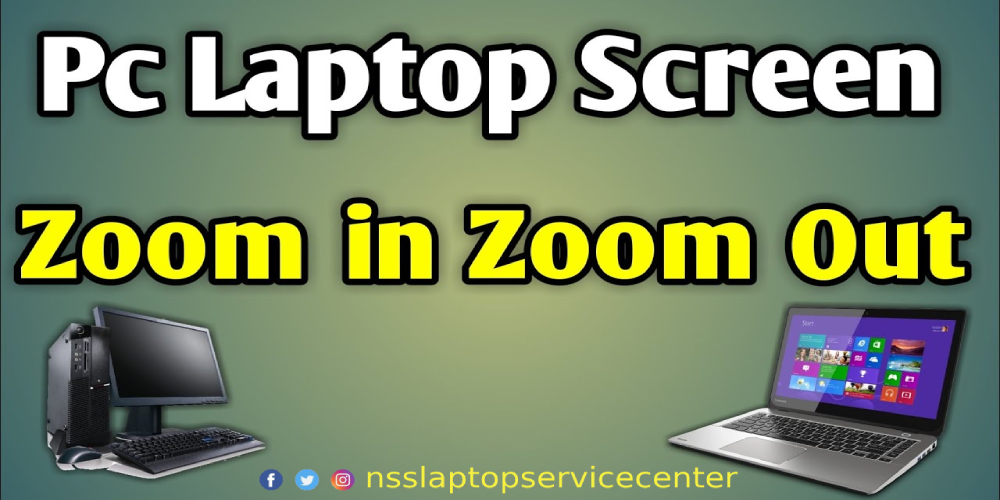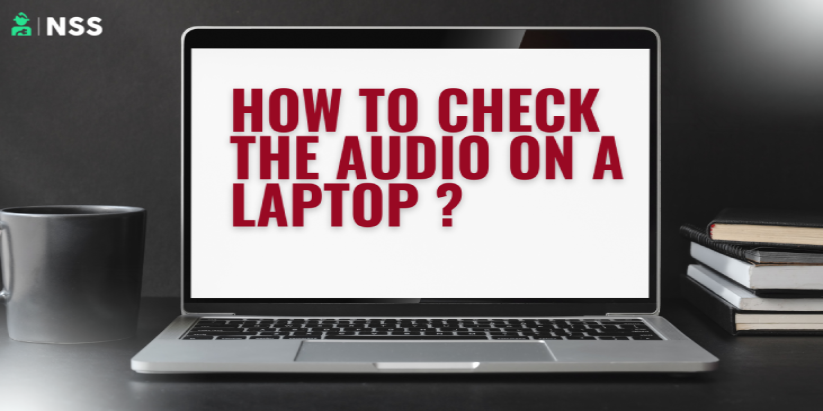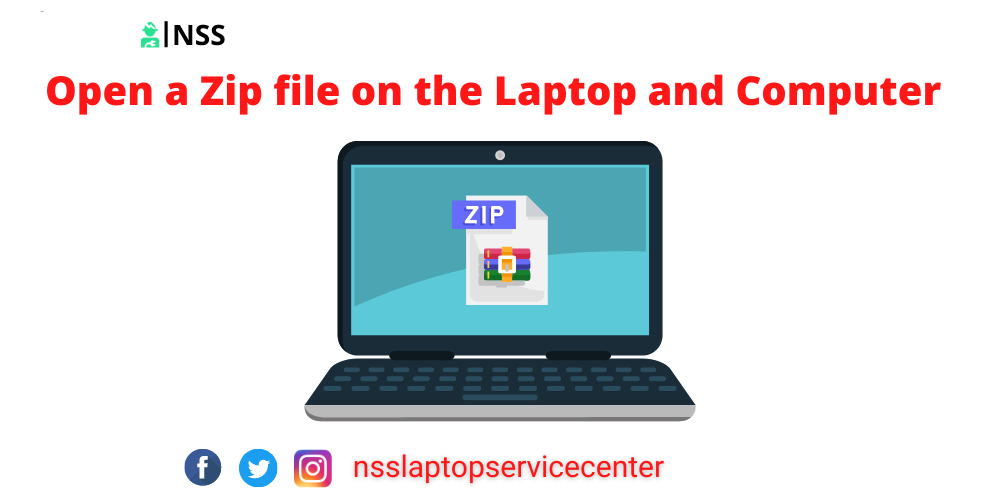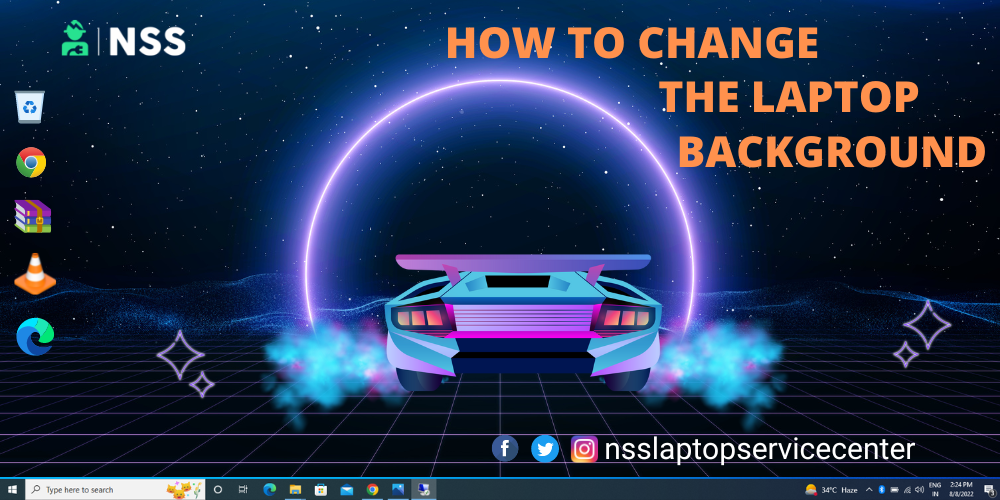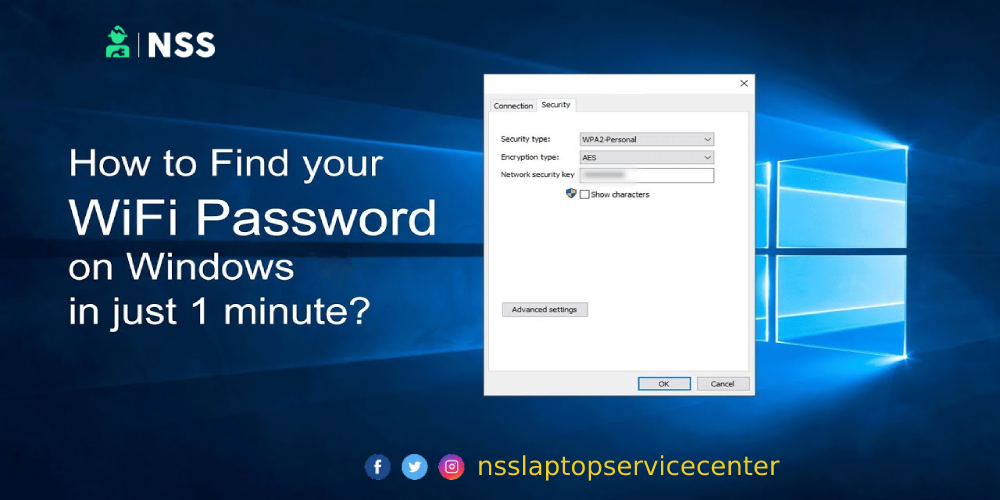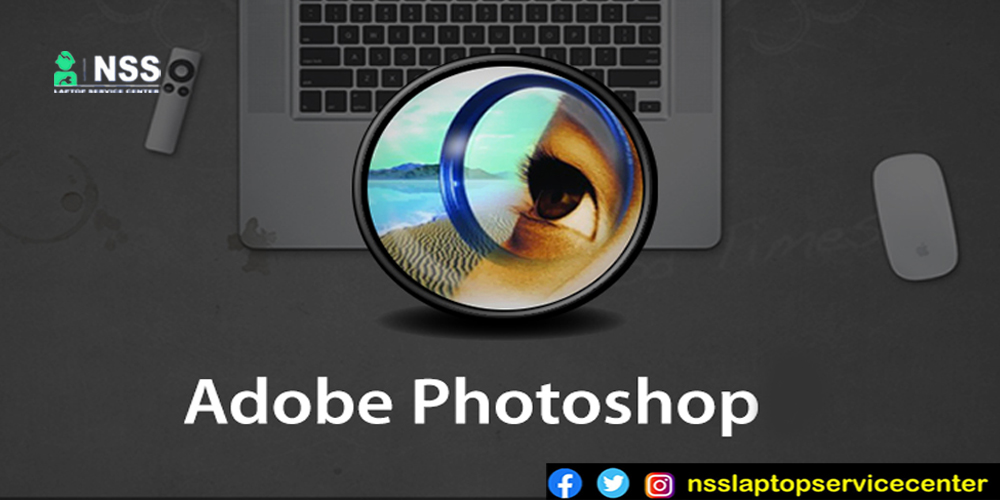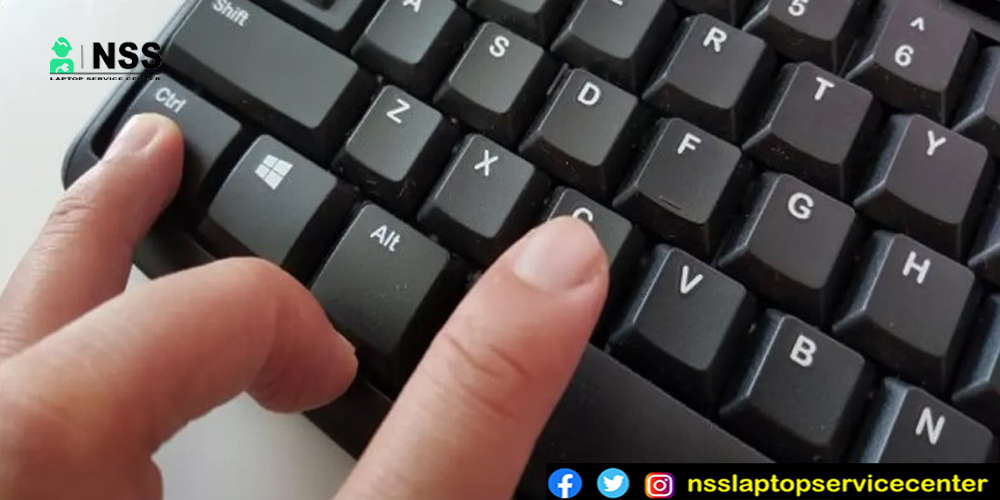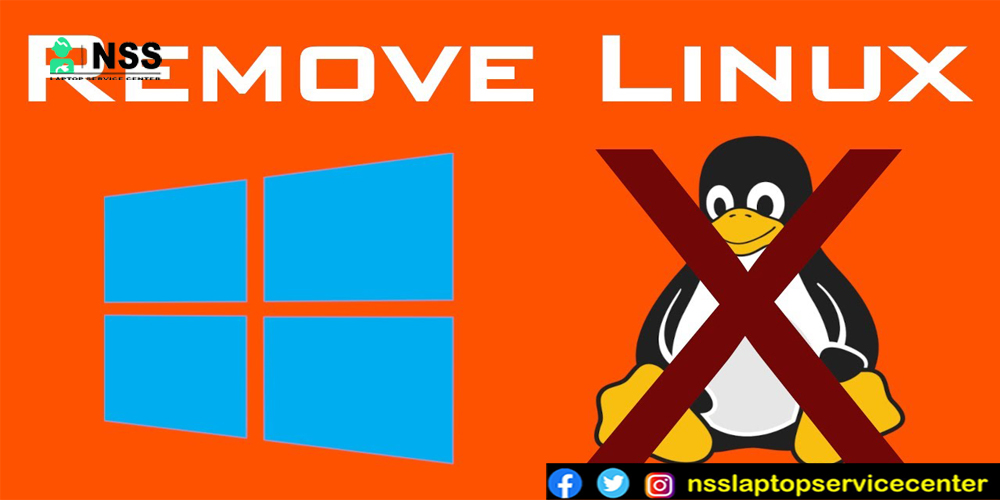- Jan 11th, 2024
How To Fix Hp Laptop Wi Fi Not Working Problem
This blog is helpful for HP Laptop users who cannot browse the Internet due to wifi problems. This blog will benefit HP Laptop internet users who face frequent wifi connection problems as it provides them with solutions to fix their wifi problems. It is convenient to access the Internet by using a w
- Jan 18th, 2024
How To Remove Scroll Lock In Dell Laptop
How do you turn off the scroll lock on a Dell laptop? Turning off the scroll on your Dell laptop in seconds can be possible by pressing and holding the SCLK, Slk, or ScrLk keys on your laptop's keyboard (depending on the model). By doing this, you can turn off the screen lock features, and if you w
- Jan 23rd, 2024
How To Zoom Inout On A Laptop
Zoom In/Out on a Laptop Zoom in a picture gives more clarity to our vision. Right? But do you know how to Zoom in and Out a photo or image, text, etc? If you don't know about it, then don't worry. Just read this article to zoom in and out of your laptop screen. Method 1- With The Use Of A Mouse An
- Jan 11th, 2024
How To Check Storage In Laptop
On a computer, memory may refer to two things. Physical memory is the amount of space on your hard drive that controls how many files your computer can store. Random Access Memory (RAM) holds how fast your computer can run in a significant part. Whether you use Macs or PCs, both are simple to verify
- Jan 11th, 2024
How To Check The Audio On A Laptop
Is your laptop sound not audible to you? If yes, and you want to check the audio or sound of a laptop, then read this article to get help preventing the sound. How to check the audio on a laptop To check the audio on your computer, follow these simple steps -: Step 1- Power up your computer and r
- Jan 11th, 2024
How To Boot An Asus Laptop From A Usb
To boot your Asus computer from a USB drive or CD-ROM, you must go to BIOS and create a configuration. On the superuser forums, a poster featuring a Zenbook checked with an Asus technician and was told that Windows 8 could not be booted from his BIOS. I've posted some workaro
- Jan 11th, 2024
How To Extract Zip File In Laptop
How To Extract Zip Files in Laptop and Computer A Zip file is an archive group used through the Internet to collect and store data. These are called archived files. It shrinks the data sizes and keeps them, which you can download in the Zip format. Zip, which stands for "Move at High
- Jan 11th, 2024
How To Change Account Name In Laptop
In Windows 10, you can alter account names and rename user account folders. You can alter your account name in Windows 10 for any reason. For instance, you might need to update your personal information if you have changed your name. The machine has a local account; instead, you would display the a
- Jan 11th, 2024
How To Download Free Fire On Laptop
For the PC, Free Fire This game is widely accessible on the Play Store for mobile devices, but there isn't a download option for PCs, laptops, or Macs. This game, which Garena International Pvt Ltd runs, is immensely popular with kids and teenagers. You are forced to play a battle royale and action
- Jan 11th, 2024
How To Connect External Monitor To Laptop
Did you know that nine in 10 connected households in Australia either have a PC or a laptop computer? Or that over 40% of Australian households also have an Internet-connected TV? Use HDMI To Connect Your Laptop: HDMI's complete form is a High-Definition Multimedia Interface. It's one of t
- Jan 11th, 2024
How To Change The Laptop Background
Changing the desktop background of a laptop and computer is very easy. You can change the Wallpaper of your computer by following some easy steps. We can make Windows Desktop more exciting and beautiful by changing the desktop Background. You can set your Favorite Photo picture for Desktop Wallpape
- Jan 11th, 2024
How To Find The Password Of Wifi On A Laptop
Do you also want to know how to find a wifi password from a laptop? If yes, read this article to learn more about finding passwords for wifi. Finding the wifi password in the laptop To find wifi password from a Windows laptop, follow these steps:- Step 1:- Open your computer or PC. Step 2:- Refr
- Jan 11th, 2024
How To Sell Your Old Laptop In 2022
If you have many old gadgets in your house that are not in use, we cannot sell them as junk. For example, if you want to sell laptops, tablets, and gaming consoles at a reasonable price, we will tell you the best place for them. There are many websites in the market where you can sell your old la
- Jan 11th, 2024
How To Record Google Meet On Laptop
Nowadays, Google Meet is used widely worldwide, including in India. This is because people work from home during or after the. Sometimes, there is a need to record the meeting on Google Meet, but the users do not know how to do the Recording. Let us tell you you can do this. To record the meeting o
- Jan 11th, 2024
How To Open A Dvd Drive In A Laptop
This article contains instructions on resolving problems with your Dell desktop or laptop computer's CD, DVD, or Blu-ray drive. If your CD, DVD, or Blu-ray drive cannot eject the disc, the following steps will help you identify and fix the problem. Symptom Your computer's CD, DVD, or Blu-ray drive
- Jan 12th, 2024
How To Install Adobe Photoshop In Your Laptop
How Do You Install Adobe Photoshop On Your Laptop? How to download Adobe Photoshop If you are searching for this and still have not found any solution, then after reading this post, you will know how to download and install Adobe Photoshop on your laptop in an easy way. Today, we will tell you how
- Jan 12th, 2024
How To Connect Airpods To Laptop
Airpods have become an essential part of our life. It helps us listen to songs and dialogues from movies, web series, and serials. A laptop has many family members, such as speakers and earphones. AirPods has also become a family member of notebooks. AirPods don't get connected to a laptop like ea
- Jan 23rd, 2024
How To Copy Text In Laptop
What Is the Clipboard?: When you copy or cut something (such as a paragraph of text, an image, or a website link), Windows temporarily stores the data or the text in a memory location called the Clipboard. It Acts like a temporary holding pen. When you Paste the info. You copied, Windows stores the
- Jan 17th, 2024
How To Remove Linux And Install
Windows on Your Computer This article explains installing Windows on your computer after removing the Linux operating system. This article also assumes that Linux, incompatible with Windows, has previously been installed on the hard drive using Linux native and Linux swap partitions and that there
- Jan 12th, 2024
How To View 3d Movies On A Laptop
These days, 3D movies, 3D videos, and 3D TV shows are becoming popular enough to draw viewers from all over the world. Because 3D movies or videos provide us with a unique illusion that makes it seem like something is occurring all around us, providing us with a fantastic experience and hours of amu
Recent Laptop Repair Works
with 100% Satisfaction
- Mr. Dharmesh
- Devendra Marg, Block A, Indira Colony, Kirti Nagar, New Delhi, Delhi, 110015
- Lenovo ThinkPad A275
- Keyboard not working ( Keyboard Replacement )
- Pradeep Sehrawat
- New Kondli, Market, Mayur Vihar Phase III, New Delhi, Delhi 110096
- Dell Inspiron N5050
- Keyboard not working ( Keyboard Replacement )
- Shiv Kumar
- Pragati Marg, Block D, New Kondli, Kondli, New Delhi, Delhi, 110096
- Dell Inspiron 5520
- Screen Broken ( Screen replacement )
- Sharad Gupta
- MIG Complex, Mayur Vihar Phase III, New Delhi, 110096
- Dell Inspiron 5379
- Battery Not Charging ( Original Battery Replacement )
- Manas Rai
- New Kondli, Mayur Vihar Phase III, New Delhi, 110096
- Dell INSPIRON 14R 5421
- Screen Broken ( Screen replacement )
- Rakesh
- Pandit mohalla, Old, Kondli, Delhi, 110096
- Dell INSPIRON 14 3490
- Power On no Display ( Motherboard Repair & Service )
- Manoj Kumar
- Rao Mathura Parsad Marg, Kapas Hera Estate, New Delhi, Delhi 110037
- Dell XPS 13 9305
- Battery Not Charging ( Original Battery Replacement )
- Keshav
- Old Delhi Gurgaon Road, Near Police Chowki, Kapas Hera, New Delhi, Delhi 110037
- Dell Inspiron 3567
- Slow And Hanging issue (256 gb Ssd Replacement)
- Rahul Arora
- Rao Fateh Singh Marg, Kapas Hera Extension, Kapas Hera, New Delhi, Delhi, 110037
- Dell LATITUDE 11 3180
- Touchscreen Broken (Touchscreen Replacement)
- Vishnu
- Kapas Hera Extension, Kapas Hera, New Delhi, Delhi, 110037
- Dell ALIENWARE M15 R6
- Power On no Display ( Motherboard Repair & Service )
- Pulkit Sharma
- Mayapuri Industrial Phase 1st Road, Block B, Mayapuri Industrial Area Phase I, Mayapuri, Delhi, 110064
- Dell STUDIO 1450
- Keyboard not working ( Keyboard Replacement )
- Ankit
- Mayapuri Road, Mayapuri Industrial Area Phase II, Mayapuri, New Delhi, Delhi, 110064
- Dell INSPIRON 11 3152 2-IN-1
- Battery Not Charging ( Original Battery Replacement )
- Arvind
- Mayapuri Industrial Area Phase II, Mayapuri, New Delhi, Delhi 110064
- Dell PRECISION 14 3470
- Screen Broken ( Screen replacement )
- Bittu
- Mayapuri Road, Mayapuri Industrial Area Phase II, Mayapuri, New Delhi, Delhi, 110064
- Dell INSPIRON 14 3490
- Power On no Display ( Motherboard Repair & Service )
- Ramesh
- sumeru building 4 bungalow Mahada Telephone exchange lane Andheri west 400053
- Dell Inspiron 15 3511
- Speaker Replaced By Our Expert
- Phanishwar
- Imperial Heights Building Khartan Road Thane West
- Microsoft Surface 1796
- Motherboard Problem - Repaired By Our Expert.
- Khushboo
- Welcome chowk, Furniture Block, Kirti Nagar, Delhi, 110015
- Dell VOSTRO 14 3405
- Screeen Broken (Screen Replacement)
- Tushar
- Furniture Block, Kirti Nagar Industrial Area, Kirti Nagar, Delhi, 110015
- Dell ALIENWARE 15 R4
- Screeen Broken (Screen Replacement)
- Aman
- Kirti Nagar Industrial Area, Kirti Nagar, New Delhi, Delhi, 110015
- Dell XPS 13 7390
- Battery Drain (Battery Replacement)
- Aditya
- Kirti Nagar Industrial Area, Kirti Nagar, New Delhi, Delhi, 110015
- Dell INSPIRON 14 N4020
- Wifi not Coonected (Wifi Card Replacement)
Popular Services
- MacBook Battery Replacement Cost
- HP Printer Repair in Delhi NCR
- Dell Laptop Repair
- HP Laptop Repair
- Samsung Laptop Repair
- Lenovo Laptop Repair
- MacBook Repair
- Acer Laptop Repair
- Sony Vaio Laptop Repair
- Microsoft Surface Repair
- Asus Laptop Repair
- MSI Laptop Repair
- Fujitsu Laptop Repair
- Toshiba Laptop Repair
- HP Printer Repair Pune
- Microsoft Surface Battery Replacement
- Microsoft Surface Screen Replacement