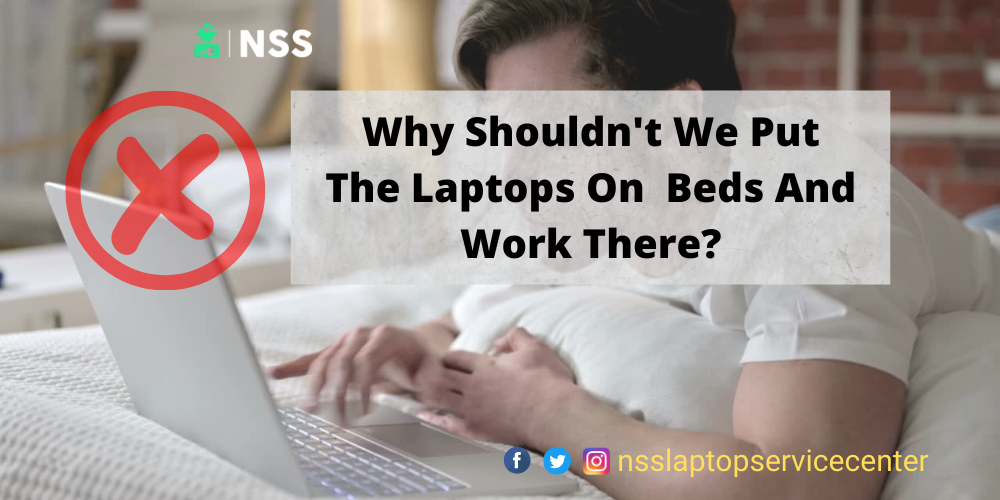
Why shouldn't we put the laptops on beds and work there?
Carrying your laptop to bed provides ease and convenience, whether attempting to finish some work in the evening or relaxing with a movie. It is pretty simple to fall into the practice of keeping the laptop on the bed.
Short periods, however, have little influence on your laptop. However, using a laptop in bed for an extended period harms both the laptop's health and your body.
We all know about terrible posture and continuous distractions, but with the portability of a laptop, the possibilities are rather appealing.
You might be viewing this on your laptop while sitting comfortably in bed! But I suggest you tighten your seat belts and be very careful while reading this while lying on your bed...
While functioning, positioning laptops on beds may severely harm computer peripherals. It causes overheating, system failures, poor posture, and potentially a fire risk. Numerous ergonomic solutions, such as investing in suitable stand and cooling pads, can help prevent multiple issues and extend your laptop's life.
Is it safe to put the laptop on a bed?
A Big No!! Below are the reasons why we should not keep laptops on the bed.
1. Laptop overheating
The majority of laptops have cooling fans located beneath the motherboard. This means that heat is distributed via the bottom of the computer.
As a result, using laptops on beds will obstruct the fan vents and cause the device to overheat.
Air circulation is essential in laptops for cooling internal devices.
Long-term overheating can cause several Laptop components to fail.
It also slows down your system and shortens the life of your gadget.
If you place your laptop on soft surfaces such as cushions or beds, it may dip into them, obstructing the cooling slots. This is precisely what we do not require.
Stay tuned to discover more about the solutions to keep laptops in bed.
However, you may easily avoid overheating by resting it on a lap desk or another solid surface, such as a thick hardback book.
-
Laptop Stands/Desks
Assume you work from your laptop for extended hours on too many days of the week.
A simple answer may be to purchase a compact laptop stand that folds up and takes up little room.
They are quick to install and last a long time.
As a result, these desks are becoming increasingly popular as a valuable tool for students and office employees to keep everything organized and clean.
-
Make use of a Cooling Pad.
All laptops will overheat if used for extended periods. This is also dependent on the brand or age of your computer.
A cooling pad aids in the temperature regulation of interior components.
If your laptop has been used for a long time, the vents are more prone to get clogged.
The internal cooling system may have also slowed.
A cooling pad for your Check Emails On The Laptop is the best option.
2. Increases the likelihood of fire hazards
When your bed obstructs the cooling fan on your laptop, it might cause a fire.
A bed and a functional laptop may be a dangerous combination.
If you leave a running laptop on top of a soft blanket, it may overheat, producing a shock circuit in the computer and, eventually, a fire.
According to studies, Lithium-Ion batteries, which are found in practically every laptop and other electronic device, have the potential to be a "Mini-Bomb" in your pocket or on your desk.
You might not notice if you fall asleep while working on your laptop.
However, because of the soft sheets beneath, the laptop can remain active for extended periods, perhaps overheating more than usual.
Even a minor short circuit can create a large fire, causing irreversible harm to your prized items.
Furthermore, the notion that you may be sleeping can cause even more uproar.
If you don't extinguish the fire quickly enough, it might spread to wires, multi-plugs, adaptors, and other items.
As a result, it is prudent to avoid using laptop computers in bed as much as possible.
3. Decreased Performance
Modern computers include cooling vents and automated shut-down systems when the system becomes too hot.
However, a system's failure to cool down has several dangers.
The computer system will slow down its functioning components to generate less heat and cool the components.
It causes the user to notice the device's lack of optimal performance.
Typically, the most significant temperature at which a vendor will guarantee performance and reliability for the warranty term is 40 degrees Celsius (104 degrees Fahrenheit).
According to research, allowing the temperature to climb for hours reduces the equipment's lifespan and capacity to perform smoothly.
When components get too hot, they usually shut down automatically and as quickly as feasible.
Some devices may remain switched off until they have sufficiently cooled to function.
All unsaved data may be lost if your device unexpectedly shuts down.
Also Read: How To Check Storage In Laptop
Also Read: Hack Wifi Password From Laptop
4. Unintentional Drink Spillage
People constantly spill beverages on their laptops.
However, sleeping with a laptop increases the danger of electrical and physical injury.
People may wish to eat breakfast or drink something before going to bed.
However, one minor error might result in losing your laptop and its stored data.
For example, you may be too focused on the work at hand and fail to notice the location of your drink.
Furthermore, you may fall asleep without realizing your drink has poured into a functioning laptop.
The quicker you can shut down the system, the better your chances of avoiding spillage.
Also, bread crumbs and other munchies might become trapped in the peripherals and cause them to malfunction.
You could take it to a computer repair shop, but the bill may exceed the laptop's value.
A short circuit may occur if the computer is left on for an extended time.
5. Poor Posture
Using a laptop on the bed forces you to keep your neck at awkward angles, causing cervical problems.
You find yourself staring at a screen that is not at eye level. This may appear to be a minor issue if you briefly use your laptop on your bed.
You won't notice that your muscles are stiff or strained if you concentrate on checking that email.
Sitting over an extended period encourages you to lean forward and round your shoulders.
But, of course, this is magnified when a bed is involved.
You will automatically attempt to bend, twist, and turn, resulting in muscle problems.
The number of persons suffering from poor posture is rising in today's environment.
According to one study, many college students suffer musculoskeletal discomfort due to poor posture.
Headaches, digestive problems, poor circulation, joint stiffness, and other symptoms are all caused by bad posture.
6. Productivity has dropped.
When you conduct things on your bed, such as playing games, watching movies, working, or even studying, your brain has difficulties connecting your bed to rest and sleep.
Consequently, you will feel lethargic when working from bed, but you will find it difficult to fall asleep when it is time to sleep.
It has an impact on your job and your emotional condition.
As a result, it is always preferable to have a distinct area above others for relaxing, dining, and working.
If you are not cautious about keeping correct limits, you may feel like you are always at work and losing a place to rest.
It makes you feel lethargic, demotivated, and weary, which can lead to mental health issues such as depression and anxiety.
Furthermore, sleeplessness is the most prevalent condition affecting job productivity.
Also Read: Hack Wifi Password From Laptop
Also Read: How To Record Laptop Screen And Audio
Why shouldn't we keep the laptop on our lap?
Laptops are now one of the most popular productivity tools. They are lightweight, portable, and powerful.
According to its name, a laptop should not be used on your lap unless you wish to expose yourself to dangerous electromagnetic frequency (EMF) radiation.
Laptops release EMFs at various frequencies, which may harm your health. If you use your laptop computer on your lap, your essential organs will also receive a dangerous quantity of electromagnetic radiation.
Here are some reasons why you should never use your laptop while sitting:
1. It may be harmful to your reproductive organs.
A laptop may appear to be completely harmless. However, it accepts wireless internet signals (microwaves) and emits EMFs. Its closeness to your reproductive system may jeopardize a male user's sperm count and a female user's egg release.
Researchers in Argentina discovered that putting a laptop on the legs near the testes destroys the DNA of sperm cells, implying that laptop radiation is hazardous to male reproductive potential.
Furthermore, the American Society for Reproductive Medicine discovered that keeping a laptop on your lap might impair fertility. Hence, it is highly recommended that we should not keep laptops on our laps.
2. It has the potential to cause some forms of cancer.
Drs. Andreas Arnold and Peter Itin of the University Hospital Basel in Switzerland discovered that a heated laptop can cause skin damage on your lap, which can progress to skin cancer.
Dermatologist Anthony J. Mancini backed up the allegation, saying that chronic skin inflammation might significantly raise the odds of squamous cell skin cancer, which is more severe than the more frequent kind of skin cancer.
People who use laptop computers close to their reproductive organs may get testicular and ovarian malignancies.
3. It may result in pregnancy complications.
Prolonged laptop usage can damage women's fertility and reproductive capabilities. It can cause egg production to be delayed, making conception more challenging.
If they have successfully conceived but continue to use the laptop on their laps or tummies, the EMF radiation can harm the fetus they are carrying. When these babies are born, they may have congenital and developmental issues.
According to one study, mothers and fetuses are exposed to more EMRs from computers than from high-voltage power lines or television screens. These pregnant women who use computers in close touch with their bodies are in danger of noticeable health problems.
4. It has the potential to burn your skin.
If you spend a lot of time reading, studying, or playing games on your lap, you may develop "toasted skin syndrome." According to a medical report, putting electronics like laptops near the skin for lengthy periods might develop an unusual-looking mottled skin condition or rash caused by long-term heat exposure.
This ailment, also known as "erythema ab igne," develops over time and is affected by how frequently the laptop is used on the lap and how hot it generally becomes. While the condition usually is mild and disappears when additional exposure is avoided, it might result in permanent skin pigmentation. This factor makes one understand why we should not keep laptops on our laps and stop others from doing the same.
Some Useful Tips…
You must be thinking there must be some way or the other to reduce the risks involved and how we can make it safe to put laptops on the bed
Let's see some basic yet powerful measures one can apply in their daily routine to mitigate the harmful effects:
How to Use a Laptop While Sleeping
This section will advise how to utilize your laptop while lying in bed.
So, how do you use a laptop while lying in bed?
1. Right sitting position
Choosing the proper position is challenging since putting the laptop in front of you and reaching a resting position are both problematic. Place the computer in front of you and sit or sleep near it in a comfortable posture that relieves strain on your back.
2. Lighting when lying in bed
Lightening should be adjusted appropriately. Good lighting is essential for laptop use since bright or distracting lighting may tax the eyes and create headaches. To avoid this injury, use something light and have excellent lighting around you while using a laptop.
3. Maintain a separate mouse and keyboard.
The built-in mouse and keyboard are insufficient for getting the correct position when using a laptop in bed. For ease of use and comfort, utilize an external mouse and keyboard because it reduces your stress and the need to stoop in front of your laptop.
4. Make an effort to stretch
Eventually, stretch out. Stretch your legs and arms to relieve muscular tension. Laying in the same posture causes the muscles to become strained and inflexible. And will eventually lead to severe problems. So, for your safety, extend your body. After some time, get out of bed and allow the laptop and your body to rest. It will aid in the recovery of energy. Working in the same position will also relieve muscular stress.
5. Purchase a laptop stand or desk
Purchase a suitable frame for placing a laptop alongside the bed. Its height should be adjustable to accommodate your facial level. It should be of high quality and simple to use. It will assist you in safely using a laptop in bed.
Also Read: Acer Service Centers in Thane
Also ReadAsus service center in Mumbai
Conclusion
It's a Wrap!!
After reading this article, you must understand why laptops should not be kept in bed and why keeping the computer on your lap while using it is not a good idea. Working on your computer in bed for a short duration may not be a problem, but doing it for a longer time can harm the computer and its user.
However, taking some measures can mitigate the risks involved but cannot avoid the dangerous effects it can have on your laptop and your body.
Frequently Asked Questions
Popular Services
- MacBook Battery Replacement Cost
- HP Printer Repair in Delhi NCR
- Dell Laptop Repair
- HP Laptop Repair
- Samsung Laptop Repair
- Lenovo Laptop Repair
- MacBook Repair
- Acer Laptop Repair
- Sony Vaio Laptop Repair
- Microsoft Surface Repair
- Asus Laptop Repair
- MSI Laptop Repair
- Fujitsu Laptop Repair
- Toshiba Laptop Repair
- HP Printer Repair Pune
- Microsoft Surface Battery Replacement
- Microsoft Surface Screen Replacement




